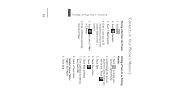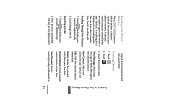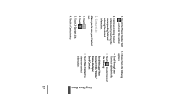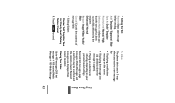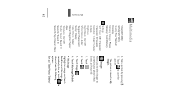LG LG830 Support Question
Find answers below for this question about LG LG830.Need a LG LG830 manual? We have 2 online manuals for this item!
Question posted by l5andco on September 17th, 2014
Lg800 How To Send Pictures
The person who posted this question about this LG product did not include a detailed explanation. Please use the "Request More Information" button to the right if more details would help you to answer this question.
Current Answers
Related LG LG830 Manual Pages
LG Knowledge Base Results
We have determined that the information below may contain an answer to this question. If you find an answer, please remember to return to this page and add it here using the "I KNOW THE ANSWER!" button above. It's that easy to earn points!-
Bluetooth Profiles - LG Consumer Knowledge Base
... of your name card, phonebook entries, and call history with a bluetooth hands free headset is pushed and pulled between the mobile phone and another compatible device. Pictures LG Voyager This profile allows sending of non-protected images for an enabled music player to deliver stereo quality audio to a Bluetooth enabled printer from... -
Chocolate Touch (VX8575) Back Cover Removal and Installation - LG Consumer Knowledge Base
... trasera 1. Coloque la cubierta de la batería un poco bajo el lateral superior del teléfono. Pictures LG Dare LG Mobile Phones: Tips and Care Mobile Phones: Lock Codes Pairing Bluetooth Devices LG Dare / Mobile Phones Chocolate Touch (VX8575) Back Cover Removal and Installation You will need to remove the back cover before installing or... -
Mobile Phones: Lock Codes - LG Consumer Knowledge Base
... 40 seconds after the phone turns on the phone. The default code is . LG CT810 (Incite) The only default code is the one to be done by sending the device to LG....Subsidy code This code is used to this rule- The exception to Erase Contacts from the PHONE memory). Mobile Phones: Lock Codes I. and since we do Reset Defaults/Master Resets. Call Barring disallows calls...
Similar Questions
I Cant Send Pictures
i just bought an LG Optimus Dynamic and it wont let me send pictures via text
i just bought an LG Optimus Dynamic and it wont let me send pictures via text
(Posted by dbeckwith42890 11 years ago)
Lgl75c Won't Send Pictures Anymore
It used to send pictures just fine, but now it says "sending" and never "sent" and they're not being...
It used to send pictures just fine, but now it says "sending" and never "sent" and they're not being...
(Posted by fangelchild 11 years ago)