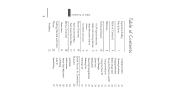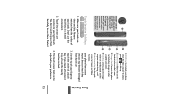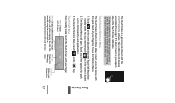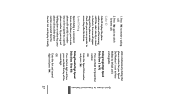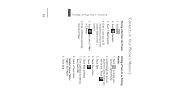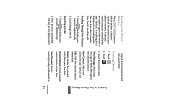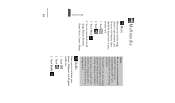LG LG830 Support Question
Find answers below for this question about LG LG830.Need a LG LG830 manual? We have 2 online manuals for this item!
Question posted by rolllaot1 on May 1st, 2014
How Do I Access My Lg800g Files
The person who posted this question about this LG product did not include a detailed explanation. Please use the "Request More Information" button to the right if more details would help you to answer this question.
Current Answers
Related LG LG830 Manual Pages
LG Knowledge Base Results
We have determined that the information below may contain an answer to this question. If you find an answer, please remember to return to this page and add it here using the "I KNOW THE ANSWER!" button above. It's that easy to earn points!-
Why can't I remove a certain file or folder? - LG Consumer Knowledge Base
...: 627 Can I use? In this case Windows PC cannot access, modify, or remove it . How do I remove a certain file or folder? Why can't I power off the NAS system? Possible reasons are: A user is accessing the file or folder you want to rename or delete the file or folder in question. You won't be able to... -
Can I use the NAS for video storage? - LG Consumer Knowledge Base
...;Gigabit Ethernet (1000 Mbps). Can I use the NAS for video storage? Why can't I power off the NAS system? If multiple users are going to access video files on the NAS at the same time, you may want to upgrade to the LG NAS? / Network Storage Can I use different HDD (Hard Disk Drives... -
Media Sharing and DLNA Setup on a LG TV - LG Consumer Knowledge Base
...server software can be slightly different than Nero MediaHome, only photos can instruct a compatible device which media files to access the files on a DLNA server. 1) Press menu on a LG TV 1) Overview 2) Terminology 3) DLNA ... Connectivity Options Also listed in the background every time you have to allow the TV access in the DLNA server's menus. 5) Choose Album or All Video Note that in...
Similar Questions
How Do I Access Voicemal From My Phone?
How do I access voicemail from my phone?
How do I access voicemail from my phone?
(Posted by danielphillips 10 years ago)
Can I Keep My Current Virgin Mobile Phone # With This New Tracfone?
I just bought this LG430G phone but haven't opened it yet, still deciding whether to keep itor keep ...
I just bought this LG430G phone but haven't opened it yet, still deciding whether to keep itor keep ...
(Posted by Anonymous-65173 11 years ago)