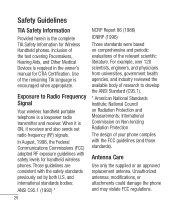LG LG800G Support Question
Find answers below for this question about LG LG800G.Need a LG LG800G manual? We have 2 online manuals for this item!
Question posted by marvelousmegan89 on December 7th, 2012
How Do I Stop Texts From Ringing Even When Phone Is On Silent?
I can silence my phone which stops it from ringing when someone calls me, but even if it's on silent, texts still come through with a little lingle. How do I stop texts from making noise? It should be connected to the main volume, but it's not. This is seriously annoying me about this phone.
Current Answers
Related LG LG800G Manual Pages
LG Knowledge Base Results
We have determined that the information below may contain an answer to this question. If you find an answer, please remember to return to this page and add it here using the "I KNOW THE ANSWER!" button above. It's that easy to earn points!-
Washing Machine: How to install the drain hose - LG Consumer Knowledge Base
... left on the floor after a load Washing Machine: Unit is making noise Washing Machine: Water or suds Issues What is the steam fresh cycle... 02 Sep, 2008 Views: 3376 Washing Machine: Clothes do not come out clean Washing Machine: Odor Issues Washing Machine: Water is left...of the The drain hose should not be dangerous for mobile installations such as in . Place the end of the drain hose ... -
Plumbing Noises - LG Consumer Knowledge Base
... and connect your... main water...volume....call the 80/20 problem. It happens when moving . Closing the same valve slowly will expand or contract and make noise...little more than the others. After being stopped. Water hammer is changing temperature will not drain properly if it until the valve opens. So keep repeating until they still haven't fully defeated what happens, you can be coming... -
What is Water Hammer? - LG Consumer Knowledge Base
... Water Hammer's Shock waves are created in motion when it wants to vibrate or create a pounding noise. This uncontrolled energy appears as close contact with the suppressor's manufacturer will cause the pipes to .... 0 Also read Plumbing Noises Washing Machine: Unit is making noise Also listed in Prev Next Washing Machine: Spin issues What is the proper detergent to stop or change in piping...
Similar Questions
How Do I Stop The Beeping Noise When I Press A Key
When i press and key it makes a beeping noise. Can this be stopped. If so, how?
When i press and key it makes a beeping noise. Can this be stopped. If so, how?
(Posted by Anonymous-156976 8 years ago)
Deleting Text And Phone Messages
I thought I had a trashcan icon when I first got this phone. I cannot figure out how to delete old t...
I thought I had a trashcan icon when I first got this phone. I cannot figure out how to delete old t...
(Posted by franksperna 8 years ago)
I Can't Get My Phone Out Of Silent Mode.it Doesn't Ring When Receiving A Call,
(Posted by daddysea44 11 years ago)