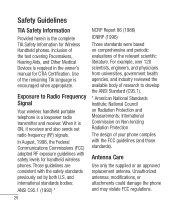LG LG800G Support Question
Find answers below for this question about LG LG800G.Need a LG LG800G manual? We have 2 online manuals for this item!
Question posted by clw99 on June 1st, 2012
Keypad
can't access texting keypad for letter input for email and contact info. standard phone keypad is only option
Current Answers
Related LG LG800G Manual Pages
LG Knowledge Base Results
We have determined that the information below may contain an answer to this question. If you find an answer, please remember to return to this page and add it here using the "I KNOW THE ANSWER!" button above. It's that easy to earn points!-
Pairing Bluetooth Devices LG Rumor 2 - LG Consumer Knowledge Base
... and press OK on the keypad to access the main menu. Once inside the menu screen, select the " T ools " menu. 2. on the option to LG Bluetooth stereo speakers (MSB-100). 4. If this example, we are DTMF tones? Transfer Music & Pictures LG Voyager Mobile Phones: Lock Codes What are pairing to... -
Bluetooth Profiles - LG Consumer Knowledge Base
...example of phonebook access would be synchronizing a contact list between the mobile phone and another compatible device. Phone book access This profile&#...160;example of this profile being used as an input device to communicate with a compatible Bluetooth device,...an enabled device to send text and images to dial-up networking profile provides a standard for the Bluetooth stereo headset... -
What are DTMF tones? - LG Consumer Knowledge Base
... the numbers being input for the higher frequencies. It is used for control purposes, such as an automatic bill-paying service, or remote control of appliances, such as a telephone answering machine. combined (hence the name "dual tone multi-frequency".) If viewing the phone keypad as the "#" and "*") is actually two tones - Mobile phone networks use...
Similar Questions
How To Rest Factory Settings On My Lg Gs170 Mobile Phone
how to rest factory settings on my LG GS170 mobile phone
how to rest factory settings on my LG GS170 mobile phone
(Posted by matbie20 9 years ago)
How To Remove Contacts From Speed Dial , On Lg 800g Phone, ?
remove contacts from speed dial,,lg800g ,,phone,,,help.
remove contacts from speed dial,,lg800g ,,phone,,,help.
(Posted by lizlittlewaw 10 years ago)
Can I Keep My Current Virgin Mobile Phone # With This New Tracfone?
I just bought this LG430G phone but haven't opened it yet, still deciding whether to keep itor keep ...
I just bought this LG430G phone but haven't opened it yet, still deciding whether to keep itor keep ...
(Posted by Anonymous-65173 11 years ago)