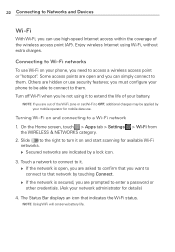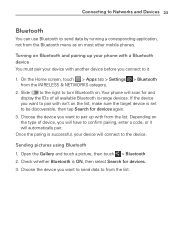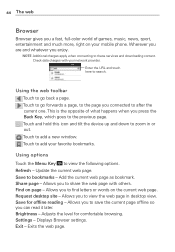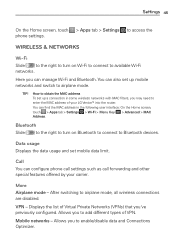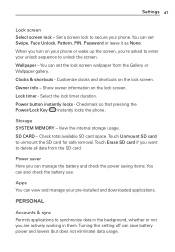LG LG730 Support Question
Find answers below for this question about LG LG730.Need a LG LG730 manual? We have 1 online manual for this item!
Question posted by 1889them on January 24th, 2014
How To Unlock An Lg730
The person who posted this question about this LG product did not include a detailed explanation. Please use the "Request More Information" button to the right if more details would help you to answer this question.
Current Answers
Related LG LG730 Manual Pages
LG Knowledge Base Results
We have determined that the information below may contain an answer to this question. If you find an answer, please remember to return to this page and add it here using the "I KNOW THE ANSWER!" button above. It's that easy to earn points!-
LG Mobile Phones: Tips and Care - LG Consumer Knowledge Base
... disassemble your handset. If you have another battery, rotate use the original LG phone charger. / Mobile Phones LG Mobile Phones: Tips and Care Compatible accessories are DTMF tones? Use a carry case for cleaning and care of the phone: Always use of the phone's battery will be reduced over time. Keep all caps and covers closed (charger... -
Washing Machine: How can I save my preferred settings? - LG Consumer Knowledge Base
Single Wall Oven Cook Top -- Window -- Ceiling Cassette Dehumidifier Video DVD -- LCD TV -- Network Storage Mobile Phones Computer Products -- CUSTOM PROGRAM (available on my LG washer? Set any other settings for a cycle, and then recall them at the touch of a button. &#... -
Mobile Phones: Lock Codes - LG Consumer Knowledge Base
...immediately. thus requiring a new one used to reset it can only be entered, it . Restriction/Unlock/Subsidy code This code is an 8 digit code that may delete the information from the [Clear ... only allow Call Barring, though only if the Service Provider and SIM Card support it will appear. Mobile Phones: Lock Codes I. PIN / PIN1 It is used to 3 attempts, after powering up to ...
Similar Questions
How To Rest Factory Settings On My Lg Gs170 Mobile Phone
how to rest factory settings on my LG GS170 mobile phone
how to rest factory settings on my LG GS170 mobile phone
(Posted by matbie20 9 years ago)
How To Delete Saved Words On Lg 730
i put in something ivwanna search on here and its not my phone so how do i delete thoes saved words
i put in something ivwanna search on here and its not my phone so how do i delete thoes saved words
(Posted by Pringleslegend 9 years ago)
What Happen To The Red End Call Button On My Lg Venice 730 Phone, It's Not There
I don't know what I did, but I no loner see the Red End Call button on my LG 730? Can I get help wit...
I don't know what I did, but I no loner see the Red End Call button on my LG 730? Can I get help wit...
(Posted by JBrowner2011 10 years ago)
Can I Keep My Current Virgin Mobile Phone # With This New Tracfone?
I just bought this LG430G phone but haven't opened it yet, still deciding whether to keep itor keep ...
I just bought this LG430G phone but haven't opened it yet, still deciding whether to keep itor keep ...
(Posted by Anonymous-65173 11 years ago)