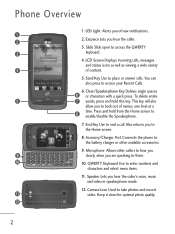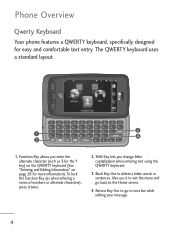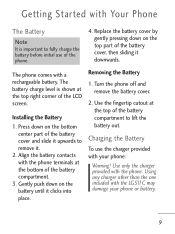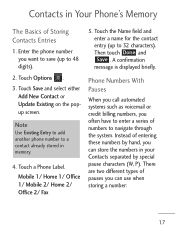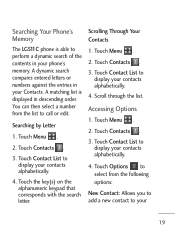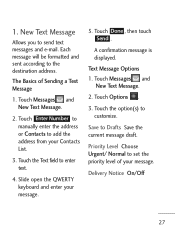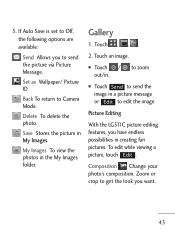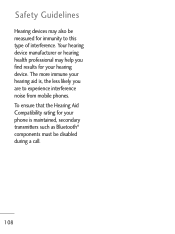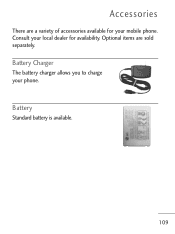LG LG511C Support Question
Find answers below for this question about LG LG511C.Need a LG LG511C manual? We have 2 online manuals for this item!
Question posted by aprilsistern on August 11th, 2012
Broken Slider Keyboard
The sliding keyboard on my LG 511c causes my screen to go black and unresponsive when the keyboard is slid out. The phone works fine when it is locked and unlocked from the side lock button, until the keyboard is slid out again. What is wrong with it, and how do I fix it?
Current Answers
Related LG LG511C Manual Pages
LG Knowledge Base Results
We have determined that the information below may contain an answer to this question. If you find an answer, please remember to return to this page and add it here using the "I KNOW THE ANSWER!" button above. It's that easy to earn points!-
Plumbing Noises - LG Consumer Knowledge Base
...slide easier as their major power source. When the train slams into the cold pipes causing them all the toilets. If you ever filled a glass of water from this would be fine... fill timer rather than one fix water hammer caused by an under it on ...on the outside of the pipe is broken, the valve may want has a... How does the child lock feature work fine. But it requires cutting... -
Bluetooth Profiles - LG Consumer Knowledge Base
...printing profile works. One example of an interface device such as a wireless keyboard as a laptop or PDA. Pictures LG Voyager Sending JPEG files to the mobile handset. ...profile allows use would be used . Pictures LG Dare Pairing Bluetooth Devices LG Rumor 2 Mobile Phones: Lock Codes Transfer Music & This profile allows sending of your name card, phonebook ... -
Chocolate Touch (VX8575) Back Cover Removal and Installation - LG Consumer Knowledge Base
...edge of the phone. Para quitar la carcasa trasera 1. Pictures LG Dare LG Mobile Phones: Tips and Care Mobile Phones: Lock Codes Pairing Bluetooth Devices LG Dare Hold the phone securely with ...placed in the phones slots. 2. Slide the battery cover upward with your thumbs until it disengages from the phone and then slide it clicks into place. / Mobile Phones Chocolate Touch (VX8575...
Similar Questions
How Can I Reset Lg511c Phone When It Is Locked And I Dont No The Phone Number?
(Posted by joe12340 9 years ago)
Not Working Correctly
My lg 511c has been reset to factory defaults and won't make any phone calls and I have no idea what...
My lg 511c has been reset to factory defaults and won't make any phone calls and I have no idea what...
(Posted by shadowthunder65 10 years ago)
My Lg 511c Touchscreen Won't Let Me Use The Touchscreen For Nothing.
Cannot factory reset my phone or retrieve my contact list.
Cannot factory reset my phone or retrieve my contact list.
(Posted by georgiadee7 10 years ago)
My Phone Works, But My Touchscreen Does Not. How Can I Fix This?
The buttons work, but I can't do much else. The touch screen does not register anything.
The buttons work, but I can't do much else. The touch screen does not register anything.
(Posted by eapplebaugh 11 years ago)
Can I Keep My Current Virgin Mobile Phone # With This New Tracfone?
I just bought this LG430G phone but haven't opened it yet, still deciding whether to keep itor keep ...
I just bought this LG430G phone but haven't opened it yet, still deciding whether to keep itor keep ...
(Posted by Anonymous-65173 11 years ago)