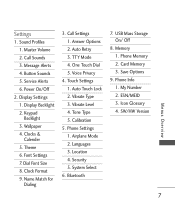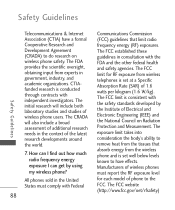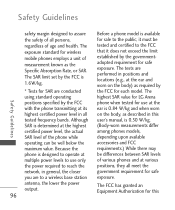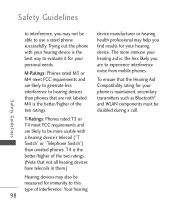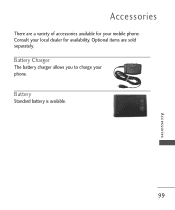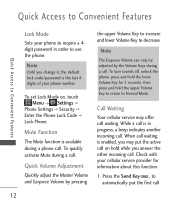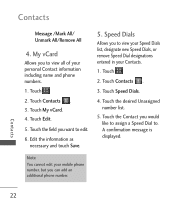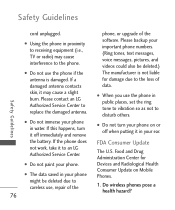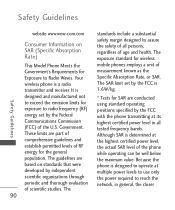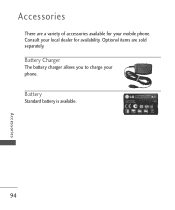LG LG505C Support Question
Find answers below for this question about LG LG505C.Need a LG LG505C manual? We have 2 online manuals for this item!
Current Answers
Answer #1: Posted by BusterDoogen on February 14th, 2015 10:30 AM
I hope this is helpful to you!
Please respond to my effort to provide you with the best possible solution by using the "Acceptable Solution" and/or the "Helpful" buttons when the answer has proven to be helpful. Please feel free to submit further info for your question, if a solution was not provided. I appreciate the opportunity to serve you!
Answer #2: Posted by BusterDoogen on February 14th, 2015 11:11 AM
I hope this is helpful to you!
Please respond to my effort to provide you with the best possible solution by using the "Acceptable Solution" and/or the "Helpful" buttons when the answer has proven to be helpful. Please feel free to submit further info for your question, if a solution was not provided. I appreciate the opportunity to serve you!
Related LG LG505C Manual Pages
LG Knowledge Base Results
We have determined that the information below may contain an answer to this question. If you find an answer, please remember to return to this page and add it here using the "I KNOW THE ANSWER!" button above. It's that easy to earn points!-
Transfer Music & Pictures LG Dare - LG Consumer Knowledge Base
... Between My LG Dare (VX9700) Phone And My Computer? 1.Insert a microSD card into your phone with the gold contacts facing down. 2.Connect your phone to your phone). Article ID: 6131 Last updated: 23 Jun, 2009 Views: 10827 Also read Pairing Bluetooth Devices LG Dare Transfer Music & Pictures LG Voyager Mobile Phones: Lock Codes Troubleshooting tips for... -
Washing Machine: How can I save my preferred settings? - LG Consumer Knowledge Base
... Cooktop -- Ceiling Cassette Dehumidifier Video DVD -- Plasma TV -- HD Radio -- Network Storage Mobile Phones Computer Products -- Press the "start" button. What is the steam fresh cycle on ....ID: 6335 Last updated: 24 Mar, 2010 Print Email to save my preferred settings? Set any other settings for future use a stored program? 1. The washer will hear two beeps ... -
What are DTMF tones? - LG Consumer Knowledge Base
... for general use digital signals instead of tones. The range is actually two tones - Mobile phone networks use and not for any specific model) o MENU o SETTINGS o DTMF Tones o Normal or Long With touch-tone land-line phones, pressing a key on a phone keypad (as well as a grid, each row represents a low frequency, and each column represents...
Similar Questions
how to rest factory settings on my LG GS170 mobile phone
i would like to know what batteries are compatiable with my lg505c????
I just bought this LG430G phone but haven't opened it yet, still deciding whether to keep itor keep ...