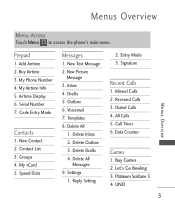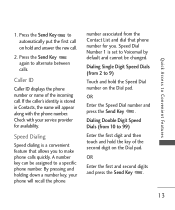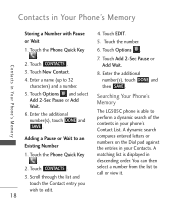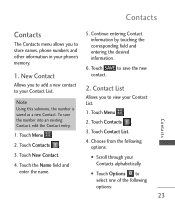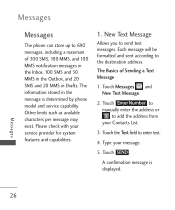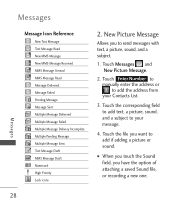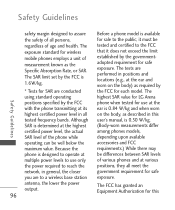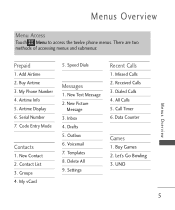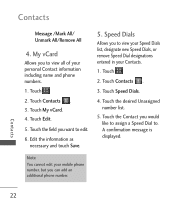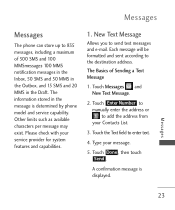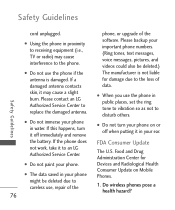LG LG505C Support Question
Find answers below for this question about LG LG505C.Need a LG LG505C manual? We have 2 online manuals for this item!
Question posted by amberlynn48 on September 4th, 2013
Owners Manual For Lg505c How To Import My Contact List From The Card To The Phon
I need to know how to import my contact list from the card to my phone...kindly advise ASAP. I am stuck at an airport and will miss my ride at my destination if I cannot get this done. PLEASE HELP
Current Answers
Answer #1: Posted by tintinb on September 5th, 2013 12:31 AM
The owner's manual and user's guide are available for download here:
http://www.helpowl.com/manuals/LG/LG505C/153218
If you have more questions, please do not hesitate to ask here at HelpOwl. We are always willing to help you by providing the best answers to solve your problem.
Regards,
TinTin
Related LG LG505C Manual Pages
LG Knowledge Base Results
We have determined that the information below may contain an answer to this question. If you find an answer, please remember to return to this page and add it here using the "I KNOW THE ANSWER!" button above. It's that easy to earn points!-
Bluetooth Profiles - LG Consumer Knowledge Base
...allows use would be synchronizing a contact list between the mobile phone and another device like pictures from another compatible device. This profile allows the phone to communicate with a device ...for the phone to be sending and receiving name cards or calendar events between devices. Pictures LG Dare Pairing Bluetooth Devices LG Rumor 2 Mobile Phones: Lock Codes Transfer... -
Dryer: Power Issues - LG Consumer Knowledge Base
...this will disable the function. Excessive load size can vary by model refer to the owners manuals for exact instructions for the motor and control board. The method to disengage [child ...appropriately depending on the control panel. If the load size is too large, it is especially important for three seconds will prevent the unit from powering on . The unit will not start.... -
How do I use my LG remote to control other devices? - LG Consumer Knowledge Base
... control other devices will usually have been attempted and the device will need to program the remote control. Recording Issues: Time Shift Feature Cable Card not recognized Television Distorted Picture If the device is not compatible with your LG electronics Owner's Manual for a section containing instructions for the function selected will respond without the...
Similar Questions
Extra Battery For A Lg505c
i would like to know what batteries are compatiable with my lg505c????
i would like to know what batteries are compatiable with my lg505c????
(Posted by pooh21122 11 years ago)
Owners Manual
I need an owners manual for model# VX9100BLA-LG. thank u
I need an owners manual for model# VX9100BLA-LG. thank u
(Posted by marypal9 11 years ago)
Address Section In Contacts?
Is there a place to put someone's physical address in the contacts section of the LG505c?
Is there a place to put someone's physical address in the contacts section of the LG505c?
(Posted by nanettelst 11 years ago)
Lg Voyager Titanium Vx10000 Owners Manual
need owner/operator manual
need owner/operator manual
(Posted by firedup1 12 years ago)