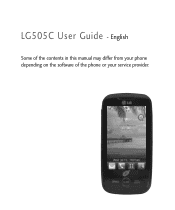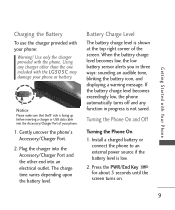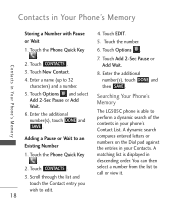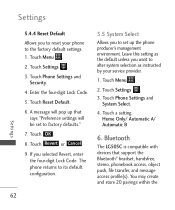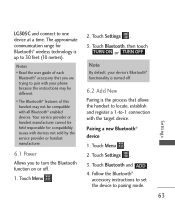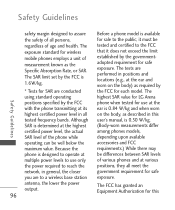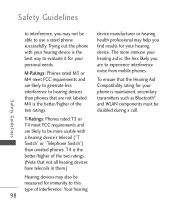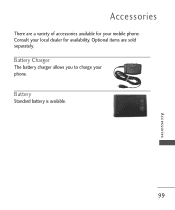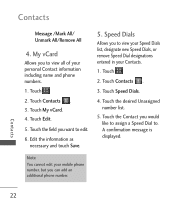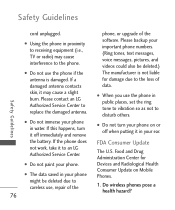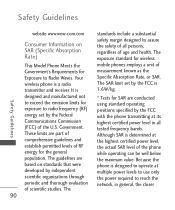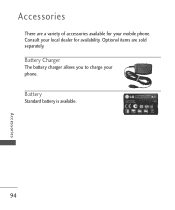LG LG505C Support Question
Find answers below for this question about LG LG505C.Need a LG LG505C manual? We have 2 online manuals for this item!
Question posted by turthetom on April 23rd, 2014
How To Download Apps On Tracfone Lg505c
The person who posted this question about this LG product did not include a detailed explanation. Please use the "Request More Information" button to the right if more details would help you to answer this question.
Current Answers
Related LG LG505C Manual Pages
LG Knowledge Base Results
We have determined that the information below may contain an answer to this question. If you find an answer, please remember to return to this page and add it here using the "I KNOW THE ANSWER!" button above. It's that easy to earn points!-
microSD tm Memory Port - LG Consumer Knowledge Base
...: For more information, visit: Article ID: 6134 Last updated: 11 Sep, 2009 Views: 4046 Mobile Phones: Lock Codes Bluetooth Profiles Pairing Bluetooth Devices LG Rumor 2 Troubleshooting tips for the Bluetooth stereo headset (HBS-250). in my phone? **Not all downloaded content may be moved to : VERIZON Versa ( VX9600) 16GB Support** enV (VX9900) 4GB Support... -
What are DTMF tones? - LG Consumer Knowledge Base
... Hz for the Bluetooth stereo headset (HBS-250). The range is represented by a pair of appliances, such as phone menus, voice menus and other advanced calling services. Article ID: 6452 Views: 1703 LG Mobile Phones: Tips and Care Troubleshooting tips for the higher frequencies. How can be set from the Main Menu (the... -
Chocolate Touch (VX8575) Back Cover Removal and Installation - LG Consumer Knowledge Base
... de la batería hacia arriba con sus dedos hasta que encaje en su lugar. Pictures LG Dare LG Mobile Phones: Tips and Care Mobile Phones: Lock Codes Pairing Bluetooth Devices LG Dare Hold the phone securely with your thumb until it up with both hands (as illustrated). 3. Make sure that the power to the...
Similar Questions
How To Download Photos From A Mobile Phone To A Computer With A Lg Mn240
(Posted by Mkflgf12 9 years ago)
Extra Battery For A Lg505c
i would like to know what batteries are compatiable with my lg505c????
i would like to know what batteries are compatiable with my lg505c????
(Posted by pooh21122 11 years ago)