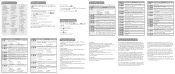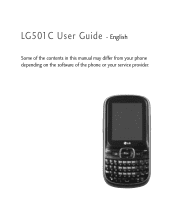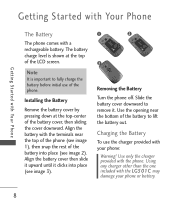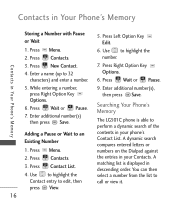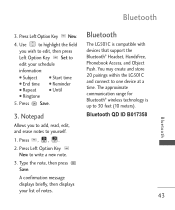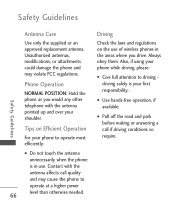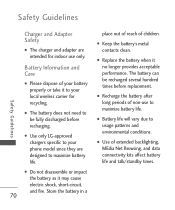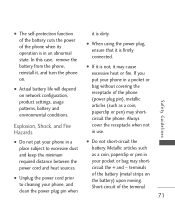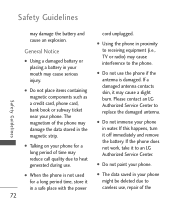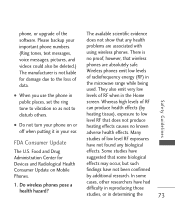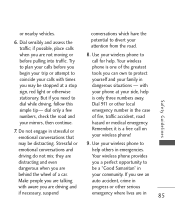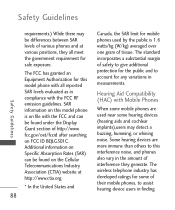LG LG501C Support Question
Find answers below for this question about LG LG501C.Need a LG LG501C manual? We have 2 online manuals for this item!
Question posted by wiwPsycho on June 28th, 2014
Can You Replace The Case Of An Lg501c Phone?
The person who posted this question about this LG product did not include a detailed explanation. Please use the "Request More Information" button to the right if more details would help you to answer this question.
Current Answers
Related LG LG501C Manual Pages
LG Knowledge Base Results
We have determined that the information below may contain an answer to this question. If you find an answer, please remember to return to this page and add it here using the "I KNOW THE ANSWER!" button above. It's that easy to earn points!-
Optical Drive warranty info - LG Consumer Knowledge Base
...mailed to copy a disc One Touch Overview How should contact them for technical support and/or replacement procedures. If your drive came preinstalled in its place. / Optical Drives Optical Drive warranty info...Optical Disc Drive warranties are free for 1 year. Feel free to answer any questions you . Phone and e-mail support are 1 year swap. Advanced shipping of my media? If the unit is... -
LG Mobile Phones: Tips and Care - LG Consumer Knowledge Base
... these ports. Use a carry case for cleaning and care of the phone: Always use of humidity like the beach or high fog areas. Avoid using the phone in a pocket. Do not use...as an airplane, building, or tunnel turn you phone off until you have another battery, rotate use the original LG phone charger. / Mobile Phones LG Mobile Phones: Tips and Care Compatible accessories are DTMF ... -
Chocolate Touch (VX8575) Back Cover Removal and Installation - LG Consumer Knowledge Base
...Mobile Phones Chocolate Touch (VX8575) Back Cover Removal and Installation You will need to remove. Push the back cover up to remove the back cover before installing or replacing the battery. Align the battery cover slightly lower than the top edge of the phone... del teléfono. Pictures LG Dare LG Mobile Phones: Tips and Care Mobile Phones: Lock Codes Pairing Bluetooth Devices LG Dare To...
Similar Questions
How Do I Hard Reset A Lg Tracfone Model # Lg501c Cell Phone
hard reset for LG phone model # LG5
hard reset for LG phone model # LG5
(Posted by wwwsleepypruett8 7 years ago)
How Do I Set Up The Lg 501c Phone To Alert Me Of A Missed Call Or Text .
I can't get the lg 501c to beep every 2 or 15 minutes like te set up states. It never works at 2 min...
I can't get the lg 501c to beep every 2 or 15 minutes like te set up states. It never works at 2 min...
(Posted by goofusbugtjp 10 years ago)
Replace Sreen And Phone Stop Working Anything To Look For That I Miss
(Posted by ulikepiepielikeu 11 years ago)