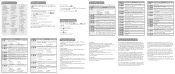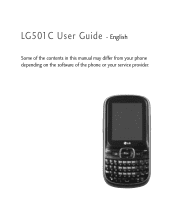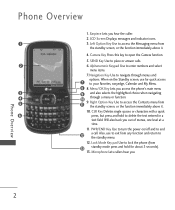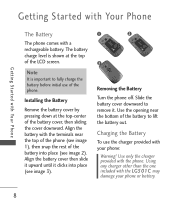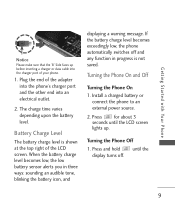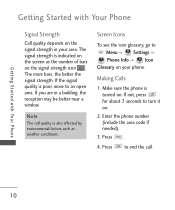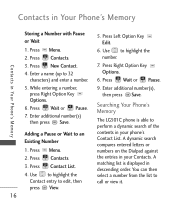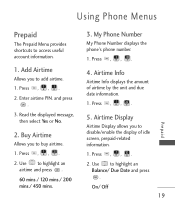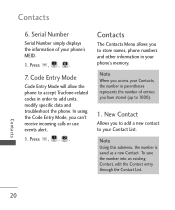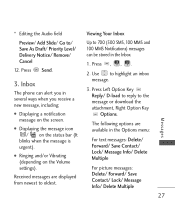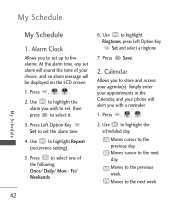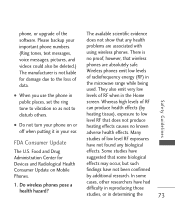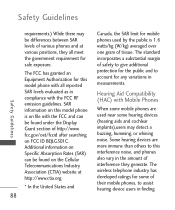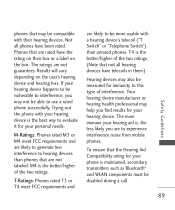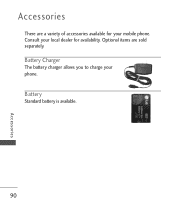LG LG501C Support Question
Find answers below for this question about LG LG501C.Need a LG LG501C manual? We have 2 online manuals for this item!
Question posted by gertijmsm on March 4th, 2014
How Do You Get Home Off The Lcd Screen Of Lg501c Tracfone
The person who posted this question about this LG product did not include a detailed explanation. Please use the "Request More Information" button to the right if more details would help you to answer this question.
Current Answers
Related LG LG501C Manual Pages
LG Knowledge Base Results
We have determined that the information below may contain an answer to this question. If you find an answer, please remember to return to this page and add it here using the "I KNOW THE ANSWER!" button above. It's that easy to earn points!-
Allegiene Cycle and Steam Cycle info - LG Consumer Knowledge Base
... code descriptions. - capacity -Larger loads and heavy duty loads -Anti-Vibration during spin cycle -Trilingual LCD display -English, Spanish and French display -1300 RPM spin speed -To reduce dying time and reduce ...steam -Auto adjusts to show the feature and how it will display the progess on the LCD screen located on clothing that is the permanant press cycle on this cycle it will NOT see... -
LG Networked Attached Storage (NAS) Error Codes - LG Consumer Knowledge Base
... NAS Networked Attached Storage. Attempts to a PC? Service Codes Click here for a list of the error codes with the most common explained in LCD. Swap Volume Swap on the LCD screen when they experinces an error. udevd 73 Key_keventd | HDD 1 (TOP) 10 HDD 2 20 HDD 1,2 30... -
Z50PX2D Technical Details - LG Consumer Knowledge Base
...cinema video processing feature detects and compensates film--which is less than those of most LCD screens), and easy placement due to video for the reception of digital cable signals that ...wall mounting (with video's 30 fps rate--to a plasma monitor's slim profile--the Z42PX2DH is shot at home. measures 55.1 x 32.3 x 12.4 inches (WxHxD) with integrated HD tuner; The 3D Y/C digital...
Similar Questions
How Do I Set Up The Lg 501c Phone To Alert Me Of A Missed Call Or Text .
I can't get the lg 501c to beep every 2 or 15 minutes like te set up states. It never works at 2 min...
I can't get the lg 501c to beep every 2 or 15 minutes like te set up states. It never works at 2 min...
(Posted by goofusbugtjp 10 years ago)
My Lg Fathom Vs750 Lcd Screen Get Broken . I Am Looking For Vs750 Lcd Screen
Wirting from chennai, India. My lG fathom VS750 lcd screen get broken . I am looking for VS750 lcd s...
Wirting from chennai, India. My lG fathom VS750 lcd screen get broken . I am looking for VS750 lcd s...
(Posted by rajaaprakash 11 years ago)
Lcd Screen Dis-function
my lcd screen went out on my phone but i didnt break the lcd screen it just wont show anything ........
my lcd screen went out on my phone but i didnt break the lcd screen it just wont show anything ........
(Posted by harlemtown23 11 years ago)
Lcd Screen Display
I have removed the airtime balance and service days left displays from my screen on the LG501C but h...
I have removed the airtime balance and service days left displays from my screen on the LG501C but h...
(Posted by oldflagman 11 years ago)