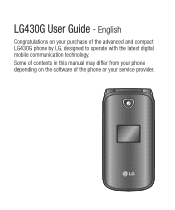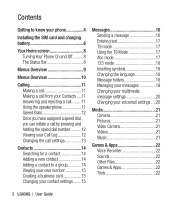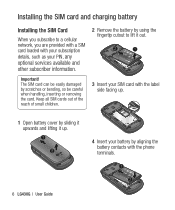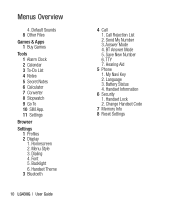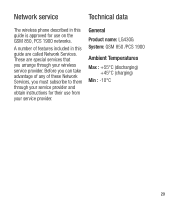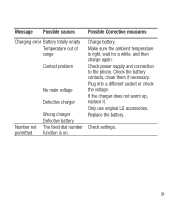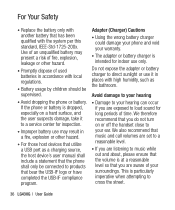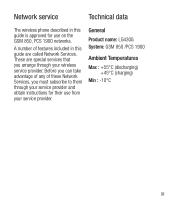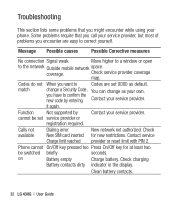LG LG430G Support Question
Find answers below for this question about LG LG430G.Need a LG LG430G manual? We have 2 online manuals for this item!
Question posted by lms61358 on January 12th, 2013
Have Had Phone Charging For 11 Hrs And Charge Is Only 45%. Why?
Current Answers
Answer #1: Posted by tintinb on January 15th, 2013 6:06 PM
LG430G Charger
- http://www.ebay.com/itm/Car-Home-Charger-for-STRAIGHT-TALK-LG-430G-/160830681010
- http://www.accessorywiz.com/shop-by-accessory/chargers-1475/tracfone-4/lg-430g-9/
- http://cell-depot.com/product_info.php?cPath=52_65&products_id=980
LG430G Battery
- http://www.amazon.com/Cu720-Shine-Battery-Lgip-430g-Sbpl0090902/dp/B001TFQ9DC
- http://www.amazon.com/LG-LGIP-430G-BATTERY-CF360-CU720/dp/B0014SAYJE
http://www.cellphoneshop.net/lgip430g.html
If you have more questions, please don't hesitate to ask here at HelpOwl. Experts here are always willing to answer your questions to the best of our knowledge and expertise.
Regards,
Tintin
Related LG LG430G Manual Pages
LG Knowledge Base Results
We have determined that the information below may contain an answer to this question. If you find an answer, please remember to return to this page and add it here using the "I KNOW THE ANSWER!" button above. It's that easy to earn points!-
Optical Drive warranty info - LG Consumer Knowledge Base
Phone and e-mail support are supported by the manufacturer of the computer system and you . Article ID: 6158 Last ... issues. Advanced shipping of the replacement drive is paid shipping label will replace defective drives with a factory reconditioned unit free of charge for 1 year. Feel free to them for the life of the drive. Our PC technical support center is open from the... -
microSD tm Memory Port - LG Consumer Knowledge Base
...11 Sep, 2009 Views: 4046 Mobile Phones: Lock Codes Bluetooth Profiles Pairing Bluetooth Devices LG Rumor 2 Troubleshooting tips for the Bluetooth stereo headset (HBS-250). Memory Port with up to the microSD card. / Mobile Phones...ALLTELL Swift (AX500) Glimmer™ (AX830) LG Rhythm (AX585) in my phone? **Not all downloaded content may be moved to : VERIZON Versa ( VX9600) 16GB ... -
LG Mobile Phones: Tips and Care - LG Consumer Knowledge Base
.... Tips to clean your handset. Keep the battery charged all such as charging is raining. Avoid high heat and levels of the batteries periodically. NOTE: Using chemical cleaners can damage the phones coatings or cause liquid damage to clean the phone. Article ID: 6278 Views: 12344 Mobile Phones: Lock Codes What are available from the...
Similar Questions
My computer does not recognizethe phone when I connect it. The only thing that happens is that the p...