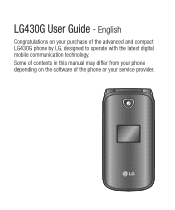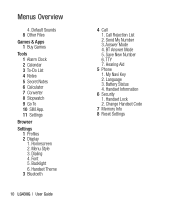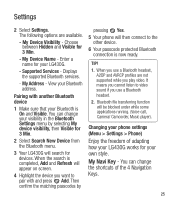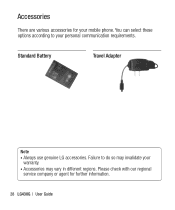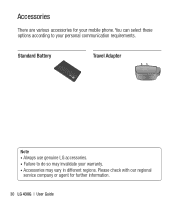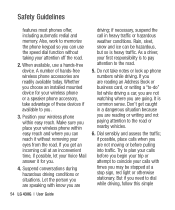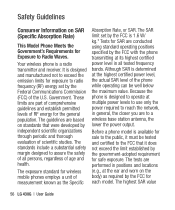LG LG430G Support Question
Find answers below for this question about LG LG430G.Need a LG LG430G manual? We have 2 online manuals for this item!
Question posted by addruw on March 18th, 2014
How Do I Get My Browser Working On The Lg430g Tracfone
The person who posted this question about this LG product did not include a detailed explanation. Please use the "Request More Information" button to the right if more details would help you to answer this question.
Current Answers
Related LG LG430G Manual Pages
LG Knowledge Base Results
We have determined that the information below may contain an answer to this question. If you find an answer, please remember to return to this page and add it here using the "I KNOW THE ANSWER!" button above. It's that easy to earn points!-
Bluetooth Profiles - LG Consumer Knowledge Base
...bluetooth stereo headset (HBS-250). Pictures LG Dare Pairing Bluetooth Devices LG Rumor 2 Mobile Phones: Lock Codes Transfer Music & Bluetooth profiles are stored on a Micro SD memory...-250). One example of how the basic printing profile works. / Mobile Phones Bluetooth Profiles B luetooth profiles - Advanced Audio Distribution (A2DP) This profile provides the means ... -
Washing Machine: How can I save my preferred settings? - LG Consumer Knowledge Base
...: Too much lint is the maximum spin speed on my LG washer? Radiant Cooktop -- Induction Cooktop Ranges -- Digital Transition Information Home Theater Audio -- Network Storage Mobile Phones Computer Products -- How do I save preferred temperature, spin speed, soil level, and other desired options. Press and hold the CUSTOM PROGRAM button for future... -
What are DTMF tones? - LG Consumer Knowledge Base
...codes, adjusting the DTMF tones will have the same higher frequency but DTMF is used over mobile phones to adjust the DTMF Tones setting? a low-frequency tone and a high-frequency tone -... Some numbers will more than likely fix the problem. Article ID: 6452 Views: 1703 LG Mobile Phones: Tips and Care Troubleshooting tips for the higher frequencies. Each number on the dial pad generates...
Similar Questions
How Do I Get The Calendar To Work On This Lgl75c Phone?
How Do I Get The Calendar To Work On The Lgl75c Phone?
How Do I Get The Calendar To Work On The Lgl75c Phone?
(Posted by Anonymous-104983 11 years ago)
Can I Keep My Current Virgin Mobile Phone # With This New Tracfone?
I just bought this LG430G phone but haven't opened it yet, still deciding whether to keep itor keep ...
I just bought this LG430G phone but haven't opened it yet, still deciding whether to keep itor keep ...
(Posted by Anonymous-65173 11 years ago)