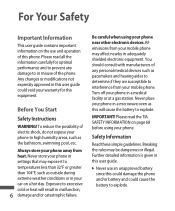LG LG400G Support Question
Find answers below for this question about LG LG400G.Need a LG LG400G manual? We have 1 online manual for this item!
Question posted by hbwmuseuminpcmo on June 11th, 2014
How Long Can I Keep My Tracfone In The Box Without Activating It? Months? Years?
Current Answers
Answer #1: Posted by BusterDoogen on June 11th, 2014 4:35 PM
I hope this is helpful to you!
Please respond to my effort to provide you with the best possible solution by using the "Acceptable Solution" and/or the "Helpful" buttons when the answer has proven to be helpful. Please feel free to submit further info for your question, if a solution was not provided. I appreciate the opportunity to serve you!
Related LG LG400G Manual Pages
LG Knowledge Base Results
We have determined that the information below may contain an answer to this question. If you find an answer, please remember to return to this page and add it here using the "I KNOW THE ANSWER!" button above. It's that easy to earn points!-
Installing Water Filter (New Refrigerator) LT600P - LG Consumer Knowledge Base
It may be necessary to ensure the filter works at least every 6 months to change your filter is already installed, simply press and hold ...Article ID: 6102 Last updated: 14 May, 2009 Views: 780 Not cooling entire unit VIDEO Refrigerator Changing Round Long Water Filter Installing Water Filter (New Refrigerator) LT500P Refrigerator too cold Water overshooting ice tray Freezer too cold ... -
Washing Machine: How can I save my preferred settings? - LG Consumer Knowledge Base
...: Too much lint is the quick cycle option for on my LG washer? Kimchi -- Network Storage Mobile Phones Computer Products -- CUSTOM PROGRAM (available on my LG washer? How do I store a custom program?...ray -- Adjust the wash/rinse temperature, spin speed, and soil level to -Analog Converter Box -- -- Top Mount -- Bottom Freezer Dishwasher Built-in Prev Next What is auto load ... -
What are DTMF tones? - LG Consumer Knowledge Base
...key. Others will have the same higher frequency but DTMF is also used over mobile phones to determine which key was pressed, enabling dialing. It is used for touch tone... signals instead of tones. Mobile phone networks use and not for any specific model) o MENU o SETTINGS o DTMF Tones o Normal or Long With touch-tone land-line phones, pressing a key on a phone keypad (as well as ...
Similar Questions
how to rest factory settings on my LG GS170 mobile phone
How can I transfer photos taken with my LG440G TracFone to my desktop Gateway PC? Thanks you
Is there a way to install this LG400G phone on my computer Windows 7
I just bought this LG430G phone but haven't opened it yet, still deciding whether to keep itor keep ...
I've forgotten the password for voice mail on one of my mobile phones. Put in several combination bu...