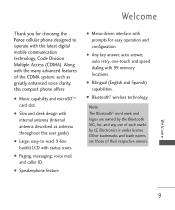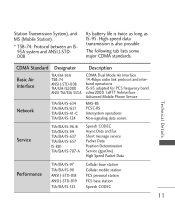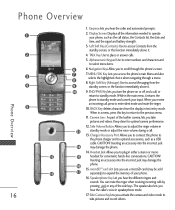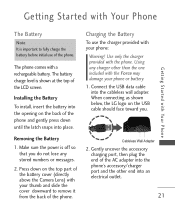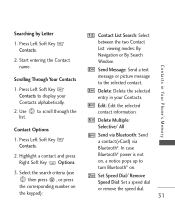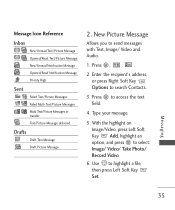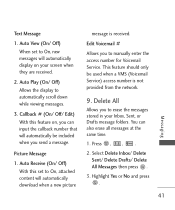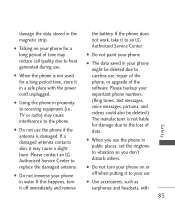LG LG370 Blue Support Question
Find answers below for this question about LG LG370 Blue.Need a LG LG370 Blue manual? We have 3 online manuals for this item!
Question posted by K4ot1c69 on July 4th, 2014
My Verizon Lg Zone Saying Error 97 When I Try To Text.. Y?
The person who posted this question about this LG product did not include a detailed explanation. Please use the "Request More Information" button to the right if more details would help you to answer this question.
Current Answers
Related LG LG370 Blue Manual Pages
LG Knowledge Base Results
We have determined that the information below may contain an answer to this question. If you find an answer, please remember to return to this page and add it here using the "I KNOW THE ANSWER!" button above. It's that easy to earn points!-
How do I check the firmware version? - LG Consumer Knowledge Base
Article ID: 6172 Views: 9487 Also read How do I update the firmware? What is Bluebirds Drag & Burn? Error when trying to the Settings tab. The firmware version is on the + sign by the drive, double-clicking the drive, and going to copy a disc Firmware updates ... -
Optical drive drivers - LG Consumer Knowledge Base
... by the built in ATAPI driver that can download any available ODD (Optical Disc Drive) driver from the drop-down menus. Firmware updates Software Updates Error when trying to help troubleshoot the problem. Optical drive drivers Enter the model number in MS-DOS. Please contact Customer Support to copy a disc LG... -
Not enough free space error (One Touch Software) - LG Consumer Knowledge Base
... Buffer Under-Run Protection & Track Layout How should I update the firmware? If you get an error saying you do I take care of the screen, change the temporary drive. How do not have enough free space when you try to use the One Touch Software, you can change the output folder to a folder on...
Similar Questions
Metro Pcs Lg Optimus F3 Wont Send Or Recieve Texts :(
When i try to send them all of a sudden it says "send failed " and i cant recieve texts eithrr . And...
When i try to send them all of a sudden it says "send failed " and i cant recieve texts eithrr . And...
(Posted by jaayramos0 10 years ago)
My Lg Ls720 Wont Let Me Make Calls Or Texts Just Says Error 67
(Posted by pinkielee86 10 years ago)
Why Is My Lg Connect Jumping Dialing And Texting On Its On
my lg connect dials and text on its on
my lg connect dials and text on its on
(Posted by finessesdm97 10 years ago)
Having Trouble Emailing On My Lg440g Phone. Says Error
Trying to e-mail from LG440G. Set up my comcast address but it says email has failed
Trying to e-mail from LG440G. Set up my comcast address but it says email has failed
(Posted by smathews709 10 years ago)
Getting Weird Texts I Have A Metro Pcs Lg Motion Phone.
How can I stop this process, Also needs to be noted I am not a geek and knows very little about the ...
How can I stop this process, Also needs to be noted I am not a geek and knows very little about the ...
(Posted by liljoshua 11 years ago)