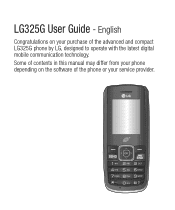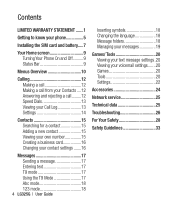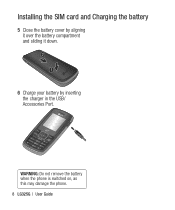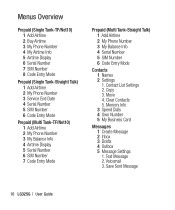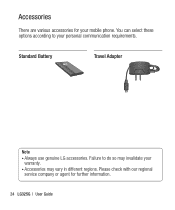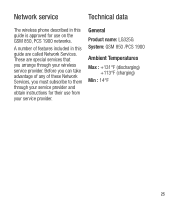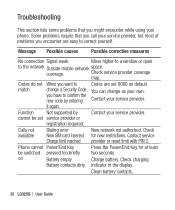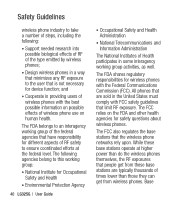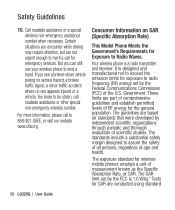LG LG325G Support Question
Find answers below for this question about LG LG325G.Need a LG LG325G manual? We have 1 online manual for this item!
Question posted by safarieagl on September 22nd, 2012
Does Lg325g Have Blue Ray
Does Lg325G have blue ray
Current Answers
Related LG LG325G Manual Pages
LG Knowledge Base Results
We have determined that the information below may contain an answer to this question. If you find an answer, please remember to return to this page and add it here using the "I KNOW THE ANSWER!" button above. It's that easy to earn points!-
Washing Machine: How can I save my preferred settings? - LG Consumer Knowledge Base
... Notices Privacy Legal | Copyright 2009 LG Electronics. Double Wall Oven -- Electric Range Microwave oven Washers Dryers Vacuum Washer/Dryer Combo Air Conditioner -- Window -- Blu-ray -- Network Storage Mobile Phones Computer Products -- Press and hold the CUSTOM PROGRAM button for my washing machine? » NOTE: You will now run all the settings that had... -
What are DTMF tones? - LG Consumer Knowledge Base
... Memory Port Pairing Bluetooth Devices LG Rumor 2 The sounds used over mobile phones to navigate automated systems such as phone menus, voice menus and other advanced calling services. Each number on ...headset (HBS-250). It is actually two tones - Article ID: 6452 Views: 1703 LG Mobile Phones: Tips and Care Troubleshooting tips for control purposes, such as an automatic bill-paying service, ... -
Chocolate Touch (VX8575) Back Cover Removal and Installation - LG Consumer Knowledge Base
... (VX8575) Back Cover Removal and Installation You will need to remove the back cover before installing or replacing the battery. Pictures LG Dare LG Mobile Phones: Tips and Care Mobile Phones: Lock Codes Pairing Bluetooth Devices LG Dare To remove the back cover 1. Además, asegúrese de que siempre apague el tel...
Similar Questions
How To Rest Factory Settings On My Lg Gs170 Mobile Phone
how to rest factory settings on my LG GS170 mobile phone
how to rest factory settings on my LG GS170 mobile phone
(Posted by matbie20 9 years ago)
I Have A Headphone Symbol In My Status Bar That Is Enabling Me From Hearing
I have a headphone symbol in my status bar that is enabling me from hearing how do I fix that
I have a headphone symbol in my status bar that is enabling me from hearing how do I fix that
(Posted by Byrd5645 10 years ago)
Can I Keep My Current Virgin Mobile Phone # With This New Tracfone?
I just bought this LG430G phone but haven't opened it yet, still deciding whether to keep itor keep ...
I just bought this LG430G phone but haven't opened it yet, still deciding whether to keep itor keep ...
(Posted by Anonymous-65173 11 years ago)