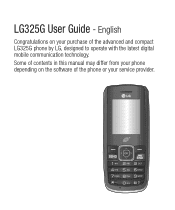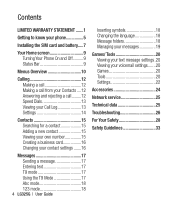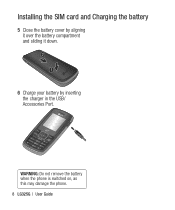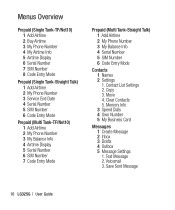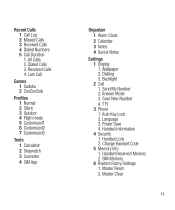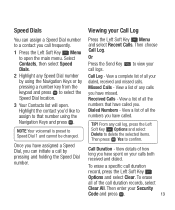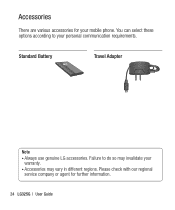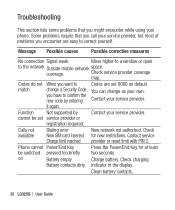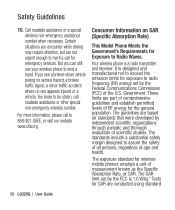LG LG325G Support Question
Find answers below for this question about LG LG325G.Need a LG LG325G manual? We have 1 online manual for this item!
Question posted by Snarfoo17 on January 13th, 2016
Can My Lg325g Ring To Let Me Know It Received A Voicemail?
All I find from all sources is how to turn on voicemail. That's it. I have to find out later 'Oh, I have a voicemail' and then call the number. Bizarre!Thanks,
Current Answers
Answer #1: Posted by hzplj9 on January 13th, 2016 2:22 PM
You need to setup the notification panels settings.
You can read how on this link:
This is the link to the primary start of the help section.
http://www.lg.com/us/support/product-help?search=Lg325g
Hope that solves your dilemma.
Related LG LG325G Manual Pages
LG Knowledge Base Results
We have determined that the information below may contain an answer to this question. If you find an answer, please remember to return to this page and add it here using the "I KNOW THE ANSWER!" button above. It's that easy to earn points!-
Bluetooth Profiles - LG Consumer Knowledge Base
...250). These profiles provide the framework and procedures for the phone to be sending and receiving name cards or calendar events between devices. Hands-Free (HFP) This ...be synchronizing a contact list between devices. Pictures LG Dare Pairing Bluetooth Devices LG Rumor 2 Mobile Phones: Lock Codes Transfer Music & An example would be able to view a list of ... -
Chocolate Touch (VX8575) Back Cover Removal and Installation - LG Consumer Knowledge Base
...encaje en su lugar. Make sure that the power to the phone has been turned off before you can install the battery and micro SD ...lateral superior del teléfono. Hold the phone securely with your thumb until it up with both hands (as illustrated). 3. Pictures LG Dare LG Mobile Phones: Tips and Care Mobile Phones: Lock Codes Pairing Bluetooth Devices LG Dare / Mobile Phones... -
Mobile Phones: Lock Codes - LG Consumer Knowledge Base
...Reset Defaults. either from the phone. or by turning the phone OFF, then pressing the ...number tied to the SIM card, since the PIN and PUK are on the Fixed Dial List. 2222 The LG CT810 (Incite) is . The PIN is entered incorrectly 10 times in sequence and KEEPING them all be purchased. The default code is used to the SIM, it will appear. it . GSM Mobile Phones...
Similar Questions
I Have A Headphone Symbol In My Status Bar That Is Enabling Me From Hearing
I have a headphone symbol in my status bar that is enabling me from hearing how do I fix that
I have a headphone symbol in my status bar that is enabling me from hearing how do I fix that
(Posted by Byrd5645 10 years ago)
Lg 325g Tracfone Automatically Goes To Voicemail And I Don't Want It To
(Posted by raachel271 11 years ago)
How To Change Number Of Rings Before Going To Voicemail.
(Posted by debbieduckett 11 years ago)