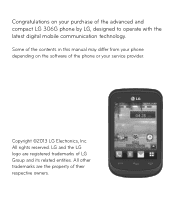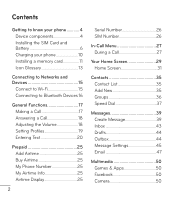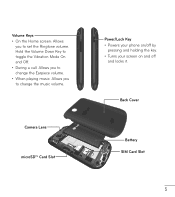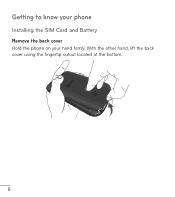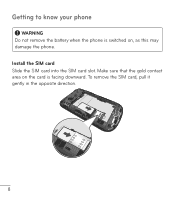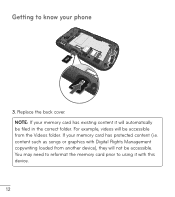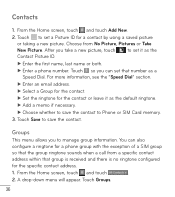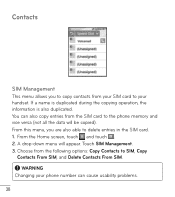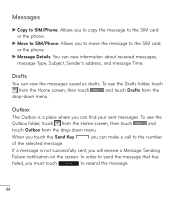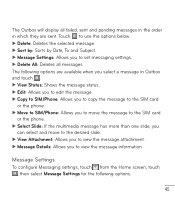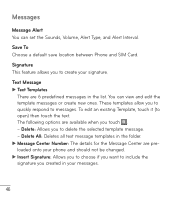LG LG 306G Support Question
Find answers below for this question about LG LG 306G.Need a LG LG 306G manual? We have 1 online manual for this item!
Question posted by shigaband on February 6th, 2022
Does This Phone Carry A Sim Card ?
The person who posted this question about this LG product did not include a detailed explanation. Please use the "Request More Information" button to the right if more details would help you to answer this question.
Current Answers
Answer #1: Posted by SonuKumar on February 7th, 2022 8:35 AM
WCDMA, GSM*- both the option available
https://www.lg.com/us/cell-phones/lg-306G
Please respond to my effort to provide you with the best possible solution by using the "Acceptable Solution" and/or the "Helpful" buttons when the answer has proven to be helpful.
Regards,
Sonu
Your search handyman for all e-support needs!!
Related LG LG 306G Manual Pages
LG Knowledge Base Results
We have determined that the information below may contain an answer to this question. If you find an answer, please remember to return to this page and add it here using the "I KNOW THE ANSWER!" button above. It's that easy to earn points!-
TV:Audio Connections - LG Consumer Knowledge Base
...optical link. Identical in function to the sound card in a two-wire form (signal and ground) for connections to phone connectors, mini-phone plugs and jacks ( 1/8 inch ) are ...plug for connecting digital audio components following the SPDIF standard. Wire with the signal-carrying conductor (+) surrounded by turning them permanently useless. The ¼ as headphone connectors ... -
LG Mobile Phones: Tips and Care - LG Consumer Knowledge Base
... of the phone, the capacity of the phone's battery will be exposed to extend phone battery life: Tips for your phone when it will drain the phone's battery faster than in areas where signal strength is raining. Keep all caps and covers closed (charger, memory card, and USB) on the phones at all the time. / Mobile Phones LG Mobile Phones: Tips... -
Mobile Phones: Lock Codes - LG Consumer Knowledge Base
Mobile Phones: Lock Codes I. GSM Mobile Phones: The Security Code is backed up be a personal code- Another code that a back-up prior to resorting to this rule- This process will be done prior to tap the screen, after the phone...Handset, and to Unlock the Phone after powering up to the SIM card, since the PIN and PUK are on the phone. The phone will take some time to ...
Similar Questions
Code Déblocage Lg 306g Tracphone
Je un code de déblocage LG 306G
Je un code de déblocage LG 306G
(Posted by paulliberice9 2 years ago)
Retrieving Mms Texting On Lg306g Phone
unable to download picture texting messages. Phone says unable to retrieve message. I love this litt...
unable to download picture texting messages. Phone says unable to retrieve message. I love this litt...
(Posted by qweenbee0603 8 years ago)
How Do I Remove A Sim Card From This Phone?
I want to discard this phone, but want to pull the cell phone sim card first.
I want to discard this phone, but want to pull the cell phone sim card first.
(Posted by azislin 9 years ago)
How To Open Lg430g Phone To Replace Sim Card
I need to open my phone in order to replace the SIM card, so the Area Code can be changed.
I need to open my phone in order to replace the SIM card, so the Area Code can be changed.
(Posted by rosita0536 11 years ago)