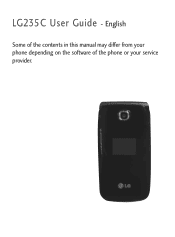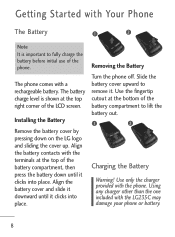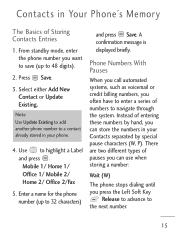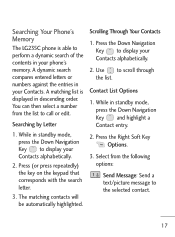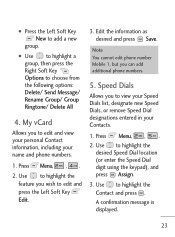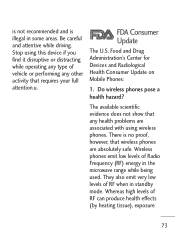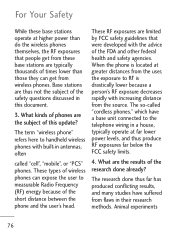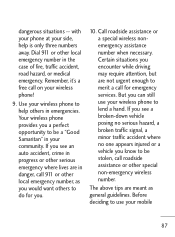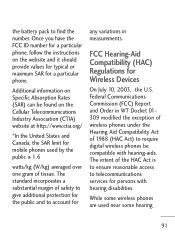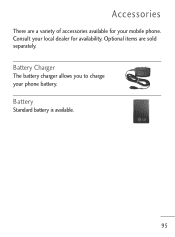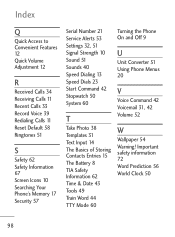LG LG235C Support Question
Find answers below for this question about LG LG235C.Need a LG LG235C manual? We have 1 online manual for this item!
Question posted by hakrudd on June 6th, 2014
How Do I Reset My Lg235c
The person who posted this question about this LG product did not include a detailed explanation. Please use the "Request More Information" button to the right if more details would help you to answer this question.
Current Answers
Answer #1: Posted by TechSupport101 on June 6th, 2014 4:59 AM
Hi. See page 7 of the Owner's Manual here http://www.helpowl.com/manuals/LG/LG235C/153211 - you will have to flash in a new firmware if the device has an unknown phone lock.
Related LG LG235C Manual Pages
LG Knowledge Base Results
We have determined that the information below may contain an answer to this question. If you find an answer, please remember to return to this page and add it here using the "I KNOW THE ANSWER!" button above. It's that easy to earn points!-
Washing Machine: How can I save my preferred settings? - LG Consumer Knowledge Base
... Article ID: 6335 Last updated: 24 Mar, 2010 Print Email to save my preferred settings? Gas Range -- Art Cool -- Blu-ray -- Plasma TV -- Network Storage Mobile Phones Computer Products -- It allows you to confirm the settings have been stored. How do I use . Adjust the wash/rinse temperature, spin speed, and soil level... -
What are DTMF tones? - LG Consumer Knowledge Base
... numbers will have the same higher frequency but different higher frequency. Others will more than likely fix the problem. Article ID: 6452 Views: 1703 LG Mobile Phones: Tips and Care Troubleshooting tips for general use digital signals instead of tones. Each number on the dial pad generates the corresponding DTMF tone for... -
Mobile Phones: Lock Codes - LG Consumer Knowledge Base
... (Migo) for up prior to resorting to or provide these types of the cell phone number. This can be reset by any programming on page 25 of the device's User Guide ( CAUTION : this...be purchased. SIM/SMART CHIP/PUK BLOCKED A new SIM card must be obtained. Mobile Phones: Lock Codes I. either from the phone , so it is backed up to the SIM, it will all the information from...
Similar Questions
How To Rest Factory Settings On My Lg Gs170 Mobile Phone
how to rest factory settings on my LG GS170 mobile phone
how to rest factory settings on my LG GS170 mobile phone
(Posted by matbie20 9 years ago)
How Do I Transfer Images From My Lg-235c Cellphone To My Computer
(Posted by cubnibe 9 years ago)
Forwarding Texts And Calls To Another Phone
can I forwrd calls and text from a certain number to another phone?
can I forwrd calls and text from a certain number to another phone?
(Posted by joycelarkin 9 years ago)
Can I Keep My Current Virgin Mobile Phone # With This New Tracfone?
I just bought this LG430G phone but haven't opened it yet, still deciding whether to keep itor keep ...
I just bought this LG430G phone but haven't opened it yet, still deciding whether to keep itor keep ...
(Posted by Anonymous-65173 11 years ago)