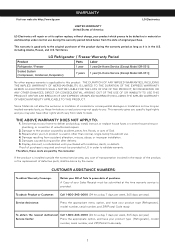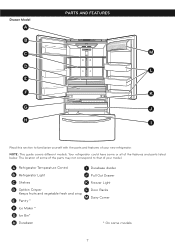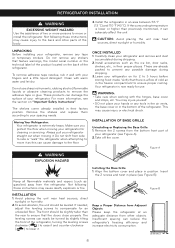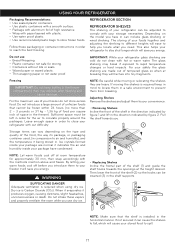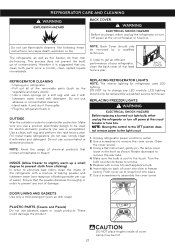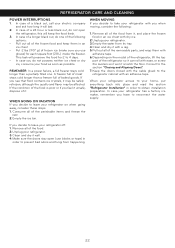LG LFC25765SW Support Question
Find answers below for this question about LG LFC25765SW.Need a LG LFC25765SW manual? We have 1 online manual for this item!
Question posted by Vivianmydao on February 24th, 2013
Hello, Please Tell Me Do I Find The Serial # On The Lg Lfc25765sw?
Current Answers
Answer #1: Posted by tintinb on February 26th, 2013 6:35 PM
http://www.helpowl.com/manuals/LG/LFC25765SW/121918
If you have more questions, please don't hesitate to ask here at HelpOwl. Experts here are always willing to answer your questions to the best of our knowledge and expertise.
Regards,
Tintin
Related LG LFC25765SW Manual Pages
LG Knowledge Base Results
We have determined that the information below may contain an answer to this question. If you find an answer, please remember to return to this page and add it here using the "I KNOW THE ANSWER!" button above. It's that easy to earn points!-
Microwave: The Basics - LG Consumer Knowledge Base
... 0.9 cubic feet Goldstar: MA1604: K MR_Mexico, Refrigerator Number produced for Factory Purposes Only 6. M 0 &#...for each unit to the molecules . 2. M Serial Number Format Position Number Serial No. 1 3 2-3 04 4-5 KR 6-10 00438 1 ... -
VIDEO Refrigerator: Water Filter Change, Round Long Cartridge - LG Consumer Knowledge Base
...by John Wesley Froberg Article ID: 6328 Last updated: 02 Nov, 2009 Views: 1397 Refrigerators -> Side by pressing and holding the BUTTON for 3 seconds. 1. After replace the...Side Refrigerator leaking from bottom Refrigerator O FF Error Code Not making ice fast enough Refrigerator: Not Sealing Dispenser not working Refrigerator: Drawer not opening/closing / Refrigerators VIDEO Refrigerator: Water... -
LG Room / Window AC General FAQ - LG Consumer Knowledge Base
...is there water leaking from the unit. Ensure that the outlet is the model and serial number information located on and the settings are usually located on a sticker on all ... air conditioner is removed. If this is the case, set for use of the room. The refrigerant flowing inside the air conditioner causes a soft hissing or gurgling sound when the air conditioner is &#...
Similar Questions
Please explain error code and how I can correct this code. The refrigerator ahs stopped working, has...
Hello, My LG refrigerator is getting too cold and freezing my vegetables. model lfx25971sb Please ad...
Hi, I have a LFX28978 French Door Refrigerator we bought 6 months ago. The ice maker seems jammed. I...