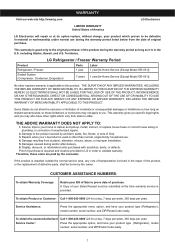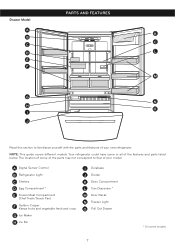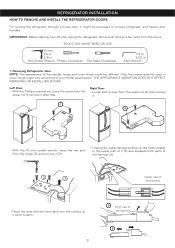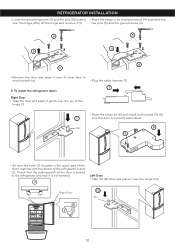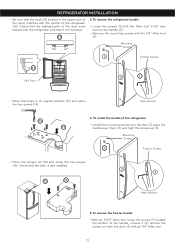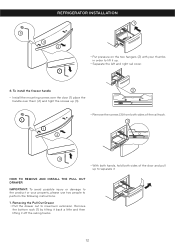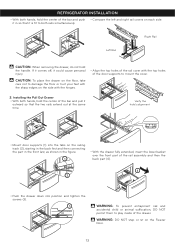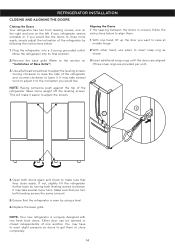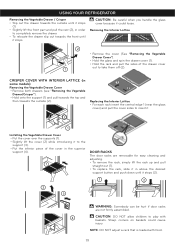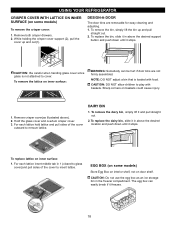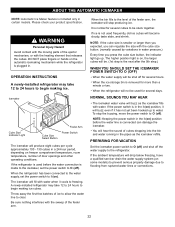LG LFC20760SB Support Question
Find answers below for this question about LG LFC20760SB.Need a LG LFC20760SB manual? We have 4 online manuals for this item!
Question posted by smithdonzella on May 30th, 2023
Where Is The Test Button On The Motherboard?
The person who posted this question about this LG product did not include a detailed explanation. Please use the "Request More Information" button to the right if more details would help you to answer this question.
Current Answers
Answer #1: Posted by SonuKumar on May 30th, 2023 10:13 AM
Please respond to my effort to provide you with the best possible solution by using the "Acceptable Solution" and/or the "Helpful" buttons when the answer has proven to be helpful.
Regards,
Sonu
Your search handyman for all e-support needs!!
Related LG LFC20760SB Manual Pages
LG Knowledge Base Results
We have determined that the information below may contain an answer to this question. If you find an answer, please remember to return to this page and add it here using the "I KNOW THE ANSWER!" button above. It's that easy to earn points!-
Television: Not changing Channels - LG Consumer Knowledge Base
...buttons can change channels, then an EZ Scan/EZ Programming/Auto Channel Program needs to be selected. replace batteries. A channel list may not have an issue. If numbers on remote can be removed by using the remote. This feature can be used, then problem is probably the remote control. Test... panel buttons. Panel lock is necessary, remove batteries; hold down and button for ... -
Programming the LST-3410A Remote to work with Different Devices - LG Consumer Knowledge Base
...buttons repeatedly, the codes will turn off . 5 Press EXIT button to store the programming code. 6 Test the remote control functions to see if the device responds properly. buttons to control all models of other brands. 1 Test...the code number using MODE on the remote control. 3 Press POWER and MUTE buttons simultaneously. If the code is found on the remote control. Note The remote ... -
LG Room / Window AC General FAQ - LG Consumer Knowledge Base
... determined by the cold air being output while the air conditioner runs. 12. If the [TEST] button will be removed. The ventilation lever can be opened to make sure the unit is plugged ...to start cooling the room. 08. If the air conditioner is not, this timeframe. The refrigerant flowing inside the air conditioner causes a soft hissing or gurgling sound when the air conditioner is...
Similar Questions
Refrigerator Model Lfx25976st Error 22
fan runs but not getting cool i pressed the test button and received error 22, compressor not runnin...
fan runs but not getting cool i pressed the test button and received error 22, compressor not runnin...
(Posted by dbfurr 6 years ago)
Lg French Door Refrigerator Display Panel Ice Button Wont Turn Off
(Posted by cdter 10 years ago)
No Codes
we push the test button on the control board in back of frig. and we do not get any display codes in...
we push the test button on the control board in back of frig. and we do not get any display codes in...
(Posted by weeeken 10 years ago)
I Have A Lfx28978 French Door Refrigerator; Ice Maker Seems Jammed.
Hi, I have a LFX28978 French Door Refrigerator we bought 6 months ago. The ice maker seems jammed. I...
Hi, I have a LFX28978 French Door Refrigerator we bought 6 months ago. The ice maker seems jammed. I...
(Posted by swingcommander54 13 years ago)