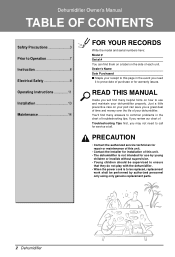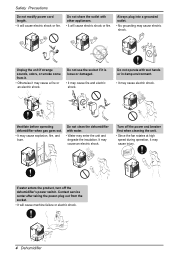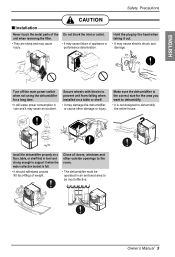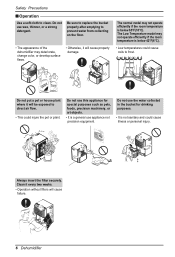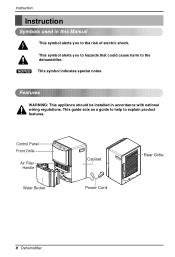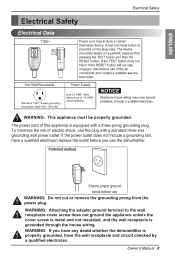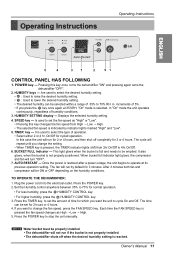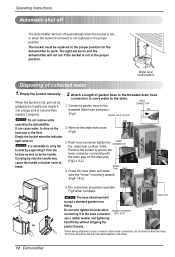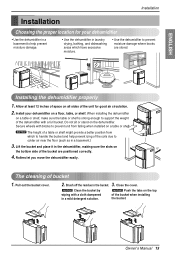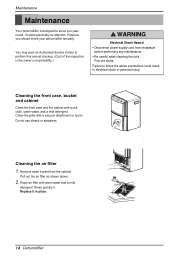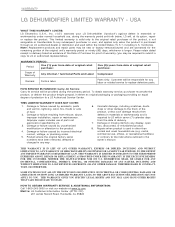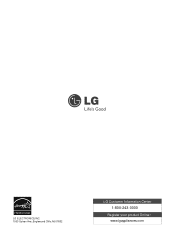LG LD651EBL Support Question
Find answers below for this question about LG LD651EBL.Need a LG LD651EBL manual? We have 1 online manual for this item!
Question posted by cracalz on May 18th, 2014
How To Fix Ch 24 Lg Ld651ebl
The person who posted this question about this LG product did not include a detailed explanation. Please use the "Request More Information" button to the right if more details would help you to answer this question.
Current Answers
Related LG LD651EBL Manual Pages
LG Knowledge Base Results
We have determined that the information below may contain an answer to this question. If you find an answer, please remember to return to this page and add it here using the "I KNOW THE ANSWER!" button above. It's that easy to earn points!-
Optical Drive warranty info - LG Consumer Knowledge Base
...is also available for the life of the drive. Phone and e-mail support are free for a fixed charge. you . If the drive is under warranty but we will be mailed to you simply ...Service is available when secured with a factory reconditioned unit free of the replacement drive is open 24/7). OEM drives (LG drives sold by PC manufacturers that are supported by the manufacturer of the... -
LST-3510A: Normal Operation Remote Set Top Box - LG Consumer Knowledge Base
...on the remote control) Press to return to cycle the DVD/HDTV Receiver through your Surf channels. CH +/- buttons (on the remote control) or (on the front panel to the previous channel you .../HDTV Receiver can be adjusted on the DVD/HDTV Receiver. Article ID: 3311 Last updated: 24 Jul, 2009 Views: 619 Correcting the Aspect Ratio Various Connections for antenna position. on the remote... -
LG Networked Attached Storage (NAS) Error Codes - LG Consumer Knowledge Base
...1A ODD Not connect 21 Node not found 22 N/A Model Name mismatch 23 Command Timeout 24 System Volume RAID degrade 31 Low free Capacity 32 No Volume syslogd 75 Http&#...the NAS. [1A_00] Kernel Loading Fail This means the HDD's have been initialized, then your NAS may fix the NAS yourself using the following instructions: 1) Download the Restore CD iso. 2) Make a Restore CD using...
Similar Questions
My Bucket Does Not Fill And It Shuts Off Say Ch 24% I Keep Resetin What This Mea
(Posted by jmzccrowley 11 years ago)