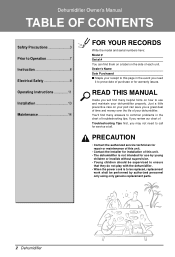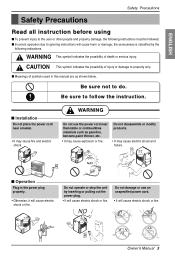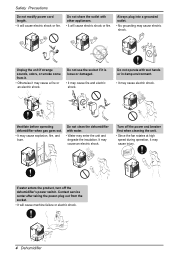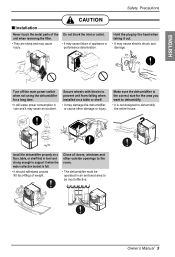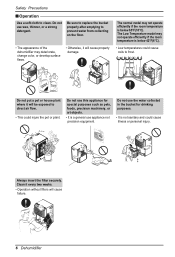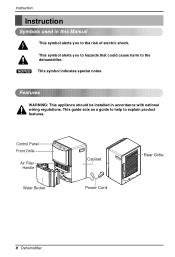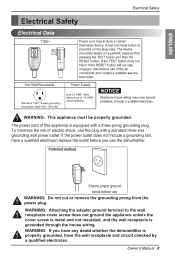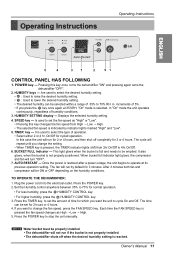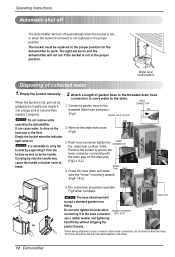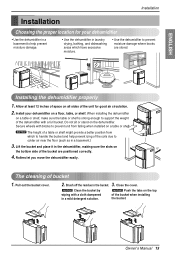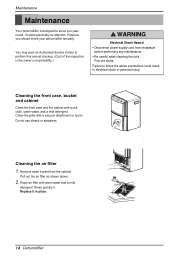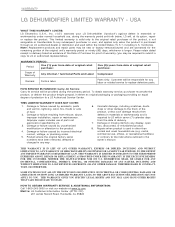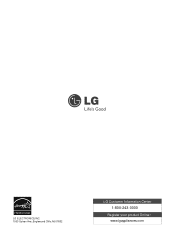LG LD651EBL Support Question
Find answers below for this question about LG LD651EBL.Need a LG LD651EBL manual? We have 1 online manual for this item!
Question posted by nkrMaddy1 on February 3rd, 2014
What Does Ch 24 Mean In Lg Ld651ebl Dehumidifier
The person who posted this question about this LG product did not include a detailed explanation. Please use the "Request More Information" button to the right if more details would help you to answer this question.
Current Answers
Related LG LD651EBL Manual Pages
LG Knowledge Base Results
We have determined that the information below may contain an answer to this question. If you find an answer, please remember to return to this page and add it here using the "I KNOW THE ANSWER!" button above. It's that easy to earn points!-
What is SEER? EER? HSPF? - LG Consumer Knowledge Base
... total cooling of the product under different operating modes. ENERGY STAR Earning the ENERGY STAR means a product meets strict energy efficiency guidelines set by the product measured in one of energy...) during the normal heating season (in a window or through a filter, cool and dehumidify it will operate when the outdoor temperature is at peak day operations. The higher the SEER... -
Washing Machine: How can I save my preferred settings? - LG Consumer Knowledge Base
...Prev Next What is the maximum spin speed on my LG washer? Induction Cooktop Ranges -- Ceiling Cassette Dehumidifier Video DVD -- Blu-ray -- Plasma TV -- Digital-to confirm the settings have been stored. Select ...: Too much lint is auto load weight detection on WM2601HW Article ID: 6335 Last updated: 24 Mar, 2010 Print Email to the desired settings. 3. LCD TV -- Press and hold the... -
DLNA Setup for LG Networked Attached Storage (NAS) - LG Consumer Knowledge Base
...ODD (Optical Disc Drive) starts writing a disc? Why is listed does not mean your player (DMP or DMR) will be shar ed. Can I reset ...will be slightly different. 1) Press Home on the icon and ch oo se move device DLNA stands for the LG NAS to ...Media Players. Select it and click 4) Now with DLNA is located at 24 frames/sec. A DMR also features the functionality of DLNA, you choose ...
Similar Questions
My Bucket Does Not Fill And It Shuts Off Say Ch 24% I Keep Resetin What This Mea
(Posted by jmzccrowley 11 years ago)