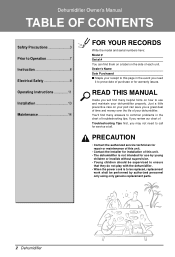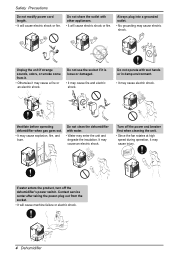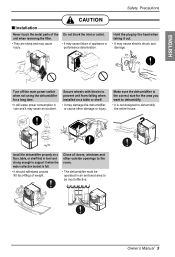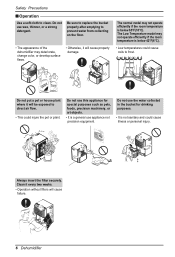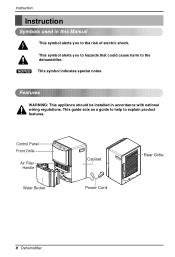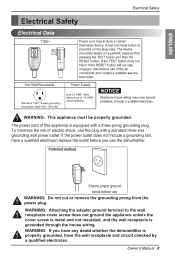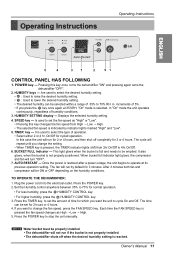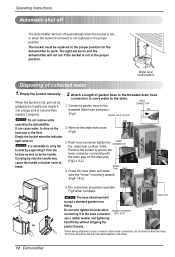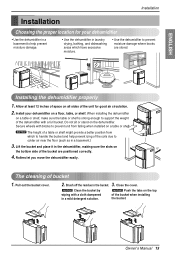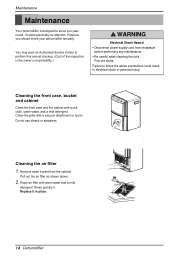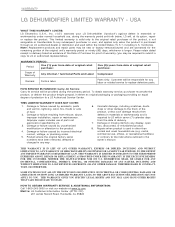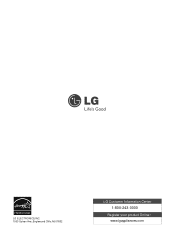LG LD651EBL Support Question
Find answers below for this question about LG LD651EBL.Need a LG LD651EBL manual? We have 1 online manual for this item!
Question posted by Meseoin on December 17th, 2013
What Is Ch 24 Error Lg Ld651ebl
The person who posted this question about this LG product did not include a detailed explanation. Please use the "Request More Information" button to the right if more details would help you to answer this question.
Current Answers
Related LG LD651EBL Manual Pages
LG Knowledge Base Results
We have determined that the information below may contain an answer to this question. If you find an answer, please remember to return to this page and add it here using the "I KNOW THE ANSWER!" button above. It's that easy to earn points!-
Washing machine has UE Error code. - LG Consumer Knowledge Base
...24 Jun, 2009 Views: 7241 Also read Washing machine has an IE error code Washing machine has an OE error code Washing Machine: Unit is making noise Washing Machine: Spin issues Washing machine has an LE error... are available on my LG washer? This indicates that the drum is indicative of a "Unbalanced Error". It may be necessary to install the drain hose Washing Machine: Powers on but will not ... -
Unit not staying cool - LG Consumer Knowledge Base
...inside refrigerator Ice bin over filling Demo Mode on to cool the unit back down , estimate a 24 hours stabilizing time. Every time the door opens, cold air escapes and warm air enters the ... will register this and turn the compressor back on Refrigerators Refrigerator O FF Error Code If anything is set properly. Allow 24 hours for any food blocking the vents to another area in the unit ... -
How do I get my LG drive repaired? - LG Consumer Knowledge Base
... in the USA, please call toll free 1-800-243-0000 for warranty instructions. Not enough free space error (One Touch Software) Our PC technical support center is open from 7-7 CST (normal customer service is open 24/7). How do I get my LG drive repaired? If your name brand PC, please contact the PC...
Similar Questions
My Bucket Does Not Fill And It Shuts Off Say Ch 24% I Keep Resetin What This Mea
(Posted by jmzccrowley 11 years ago)