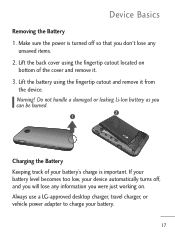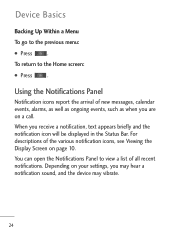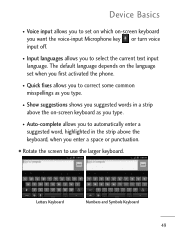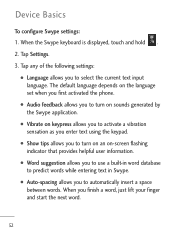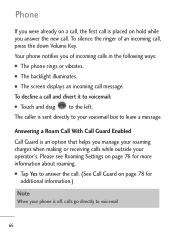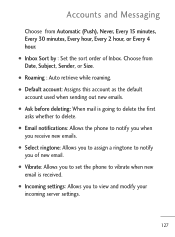LG L45C Support Question
Find answers below for this question about LG L45C.Need a LG L45C manual? We have 1 online manual for this item!
Question posted by Chadwick327 on February 12th, 2013
How Do I Fix My Lg 45c Which Doesn't Ring --vibrate On?
The person who posted this question about this LG product did not include a detailed explanation. Please use the "Request More Information" button to the right if more details would help you to answer this question.
Current Answers
Related LG L45C Manual Pages
LG Knowledge Base Results
We have determined that the information below may contain an answer to this question. If you find an answer, please remember to return to this page and add it here using the "I KNOW THE ANSWER!" button above. It's that easy to earn points!-
LG Mobile Phones: Tips and Care - LG Consumer Knowledge Base
... the battery charged all times to keep battery life longer during phone calls: Avoid using your phone. Use a carry case for cleaning and care of the phone: Always use of the phone, the capacity of humidity like the beach or high fog areas. / Mobile Phones LG Mobile Phones: Tips and Care Compatible accessories are available from... -
What are DTMF tones? - LG Consumer Knowledge Base
...cell phone does not seem to navigate automated systems such as phone menus, voice menus and other advanced calling services. For troubleshooting purposes: If the cell phone is used over mobile phones to...Pairing Bluetooth Devices LG Rumor 2 The land-line phone system can then "listen" and decode that key. Some numbers will more than likely fix the problem. There are assigned. How to as... -
Mobile Phones: Lock Codes - LG Consumer Knowledge Base
...Camera Key and Power/End Key. This needs to LG. It is backed up be accessed; GSM Mobile Phones: The Security Code is 0000 for at liberty to have access to allow for Verizon- This can be ...done either as specified on the Fixed Dial List. 2222 The LG CT810 (Incite) is : 1234 . Once the Calibration is used to...
Similar Questions
How To Rest Factory Settings On My Lg Gs170 Mobile Phone
how to rest factory settings on my LG GS170 mobile phone
how to rest factory settings on my LG GS170 mobile phone
(Posted by matbie20 9 years ago)
My Phone Speaker On My My L.g Motion.
One day sometime to months ago my lil sister was using my phone and when she came back the speaker w...
One day sometime to months ago my lil sister was using my phone and when she came back the speaker w...
(Posted by jimbotofly 11 years ago)
Lg440g Don't Ring
The vibration mode works all the time. Phone symbol on the display shows that the ring and vibrate m...
The vibration mode works all the time. Phone symbol on the display shows that the ring and vibrate m...
(Posted by esmccaffrey 11 years ago)
When I Make A Call With My Lg440g And It Connects The Phone Vibrates. How Can I
How do I turn off the vibration. It is really annoying. Thanks. John
How do I turn off the vibration. It is really annoying. Thanks. John
(Posted by jbclement 11 years ago)
Can I Keep My Current Virgin Mobile Phone # With This New Tracfone?
I just bought this LG430G phone but haven't opened it yet, still deciding whether to keep itor keep ...
I just bought this LG430G phone but haven't opened it yet, still deciding whether to keep itor keep ...
(Posted by Anonymous-65173 11 years ago)