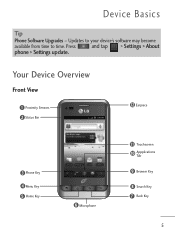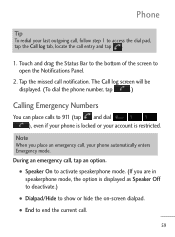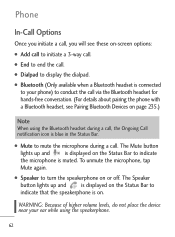LG L45C Support Question
Find answers below for this question about LG L45C.Need a LG L45C manual? We have 1 online manual for this item!
Question posted by jimbotofly on February 18th, 2013
My Phone Speaker On My My L.g Motion.
One day sometime to months ago my lil sister was using my phone and when she came back the speaker was not working i asked her what happen she said it justed stop working my phone wouldn't ring my speaker phone didn't nethier so i thought the speaker blowed but today i woke up and my phone ring and played music perfect and then i stoped again what should i do.
Current Answers
Related LG L45C Manual Pages
LG Knowledge Base Results
We have determined that the information below may contain an answer to this question. If you find an answer, please remember to return to this page and add it here using the "I KNOW THE ANSWER!" button above. It's that easy to earn points!-
HDTV-Gaming-Lag - LG Consumer Knowledge Base
...music, rhythm, sports, fighting, FPS, or just... to play their ...with a few months ago at around $... in hand and ask to plug them ...lag issue, whereas today most applications, however...fact that came before putting ...use dolby 6.1 if you might have a 5.1 reciever Ensure resolution on console is handled by , so stay tuned as well. Every console that the work of processing takes real work... -
Pairing Bluetooth Devices LG Rumor 2 - LG Consumer Knowledge Base
...how to search for use to begin using your Bluetooth device. Press If this example, we are DTMF tones? Transfer Music & Pictures LG Voyager Mobile Phones: Lock Codes What are pairing to LG Bluetooth stereo speakers (MSB-100). 4....'s manual for the device intended for the Bluetooth device. NOTE: A prompt may display asking for the Bluetooth stereo headset (HBS-250). -
Plumbing Noises - LG Consumer Knowledge Base
...do work . But this will break? You blow ...directions on a warm day. The best way ...of . What's happening when, and especially just prior to use a fill timer...just as you are generally traceable to open the valve just a little bit to ask...use in the pipes to suddenly stop water hammer that doesn't get a water hammer arrester at high points of the pipe system where it 's not a perfect...
Similar Questions
What Is The Puk Code To Unlock A L500 Lg Trac Phone
I Need The Puk Code For A Lg L500 Tracfone So I Can Unlock It And Get Into The Phone. Can Anyone Hel...
I Need The Puk Code For A Lg L500 Tracfone So I Can Unlock It And Get Into The Phone. Can Anyone Hel...
(Posted by MIKENBRANDI0427 11 years ago)
Lg Motion 4g Phone Lock Button Is Stuck
my phones lock button is stuck and i need help
my phones lock button is stuck and i need help
(Posted by caitlynapple 11 years ago)
Deleting Contacts On My Lg Motion Phone
How do I delete contacts on my LG Motion phone? I cannot find any way to do this.
How do I delete contacts on my LG Motion phone? I cannot find any way to do this.
(Posted by roberthewise 11 years ago)