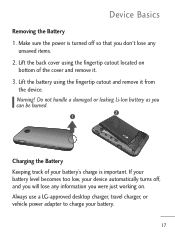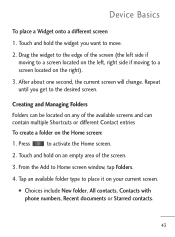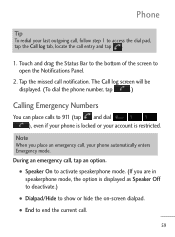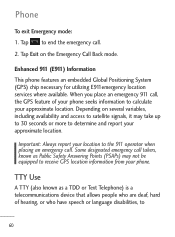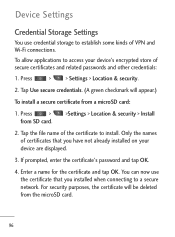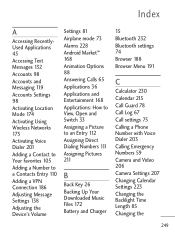LG L45C Support Question
Find answers below for this question about LG L45C.Need a LG L45C manual? We have 1 online manual for this item!
Question posted by rugbpdayana on August 14th, 2014
Where Is The My Files Located On The Lg Motion 4g
The person who posted this question about this LG product did not include a detailed explanation. Please use the "Request More Information" button to the right if more details would help you to answer this question.
Current Answers
Related LG L45C Manual Pages
LG Knowledge Base Results
We have determined that the information below may contain an answer to this question. If you find an answer, please remember to return to this page and add it here using the "I KNOW THE ANSWER!" button above. It's that easy to earn points!-
LG Consumer Knowledge Base
... Washer: General FAQ N4B1 - NAS Manuals, Files, and Firmware N2R1 - NAS Manuals, Files, and Firmware NAS Firmware Instructions Recent articles N1T1 - Categories Appliances TV / Audio / Video PC Monitors Video DVD Data Storage Built-in Ovens Home Theater Cook Top Air Conditioners Microwave oven Air Conditioner Mobile Phones Window Air Washer/Dryer Combo Most viewed... -
Transfer Music & Pictures LG Voyager - LG Consumer Knowledge Base
..., 2009 Views: 6339 Transfer Music & Pictures LG Dare LG Mobile Phones: Tips and Care What are DTMF tones? Note: It is recommended you format your phone). 7. To transfer pictures to or from the PC. 6. ... & When the removable disk window appears, select 'Open folder to view files'. 5. When finished transferring files select Exit (on your microSD card before use for the first time. Tap ... -
Washing Machine: How can I save my preferred settings? - LG Consumer Knowledge Base
... updated: 24 Mar, 2010 Print Email to -Analog Converter Box -- -- French 4-Door -- Custom program location on . 2. Custom Program location on my LG washer? Induction Cooktop Ranges -- How do I store a custom program? 1. Art Cool .../Dryer Combo Air Conditioner -- Network Storage Mobile Phones Computer Products -- Set any other settings for future use a stored program? 1.
Similar Questions
Help My Lg Motion 4g Won't Turn On!!
My lg motion 4g kept shutting off yesterday without warning and then four times later it shut off fo...
My lg motion 4g kept shutting off yesterday without warning and then four times later it shut off fo...
(Posted by Anonymous-127360 10 years ago)
Lg Motion 4g Phone Lock Button Is Stuck
my phones lock button is stuck and i need help
my phones lock button is stuck and i need help
(Posted by caitlynapple 11 years ago)
Deleting Contacts On My Lg Motion Phone
How do I delete contacts on my LG Motion phone? I cannot find any way to do this.
How do I delete contacts on my LG Motion phone? I cannot find any way to do this.
(Posted by roberthewise 11 years ago)
My Lg Motion 4g Isn't Sending Or Receiving Pictures
it keeps saying the picture is sending and when i get a picture it wont download i have the 50 dolla...
it keeps saying the picture is sending and when i get a picture it wont download i have the 50 dolla...
(Posted by tbibby 11 years ago)
How Can I Set Up Voicemail For My Metropcs Lg Motion 4g Phone?
how do i set up voicemail for my metropcs lg motion 4g phone?
how do i set up voicemail for my metropcs lg motion 4g phone?
(Posted by willlagos 11 years ago)