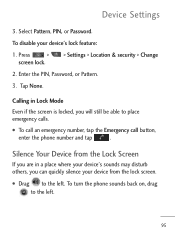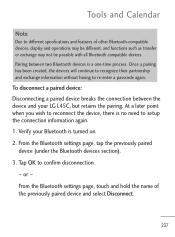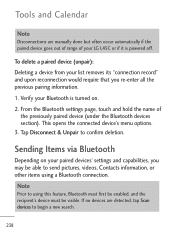LG L45C Support Question
Find answers below for this question about LG L45C.Need a LG L45C manual? We have 1 online manual for this item!
Question posted by harigma4 on August 14th, 2014
How To Bypass Password Lg L45c
The person who posted this question about this LG product did not include a detailed explanation. Please use the "Request More Information" button to the right if more details would help you to answer this question.
Current Answers
Related LG L45C Manual Pages
LG Knowledge Base Results
We have determined that the information below may contain an answer to this question. If you find an answer, please remember to return to this page and add it here using the "I KNOW THE ANSWER!" button above. It's that easy to earn points!-
What are DTMF tones? - LG Consumer Knowledge Base
...frequencies. The range is actually two tones - Article ID: 6452 Views: 1703 LG Mobile Phones: Tips and Care Troubleshooting tips for the Bluetooth stereo headset (HBS-250). Each ... Port Pairing Bluetooth Devices LG Rumor 2 For troubleshooting purposes: If the cell phone is used over mobile phones to navigate automated systems such as DTMF (Dual Tone Multiple Frequencies) tones. ... -
Chocolate Touch (VX8575) Back Cover Removal and Installation - LG Consumer Knowledge Base
... la cubierta trasera 1. Article ID: 6454 Views: 1085 What are placed in the phones slots. 2. Pictures LG Dare LG Mobile Phones: Tips and Care Mobile Phones: Lock Codes Pairing Bluetooth Devices LG Dare Also, always ensure that the hooks on the phone. Spanish Es necesario quitar la cubierta posterior para poder instalar la batería y la... -
Mobile Phones: Lock Codes - LG Consumer Knowledge Base
... has been entered incorrectly 3 times in a row, the SIM card will all the information from the Handset, and to travel abroad with the phone or switch service providers. GSM Mobile Phones: The Security Code is finished, the information will become PERMANENTLY LOCKED, and a new SIM Card must be removed. The default is done...
Similar Questions
My Lg L45c Phone Will Not Turn On Pass The Main Screen
(Posted by thomasrochellel67 10 years ago)
How Do I Delete Emails At One Time On Lg L45c Phone?
It allowed me to delete some emails yesterday, albeit olne at a time, but now it is stuck and will n...
It allowed me to delete some emails yesterday, albeit olne at a time, but now it is stuck and will n...
(Posted by drakedoghouse 11 years ago)
How Do I Delete Emails On My Lg L45c Phone?
It started to allow me to delete emails, albeit one at a time but now it is stuck and I cannot acces...
It started to allow me to delete emails, albeit one at a time but now it is stuck and I cannot acces...
(Posted by drakedoghouse 11 years ago)
Forgot Password For Voice Mail On One Of My Mobile Phones.
I've forgotten the password for voice mail on one of my mobile phones. Put in several combination bu...
I've forgotten the password for voice mail on one of my mobile phones. Put in several combination bu...
(Posted by mikeevaristo 12 years ago)