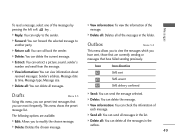LG L343i Support Question
Find answers below for this question about LG L343i.Need a LG L343i manual? We have 1 online manual for this item!
Question posted by chibireaperarts on June 11th, 2013
Cannot Send Of Receive Multimedia Messages With My Phone
I have a LG-L38C Optimus phone I purchased a few months ago. Since I bougth it, I have not been able to send or recieve picture or sound messages. I do not understand why I cannot and would appreciate any help on the situation.
Current Answers
Related LG L343i Manual Pages
LG Knowledge Base Results
We have determined that the information below may contain an answer to this question. If you find an answer, please remember to return to this page and add it here using the "I KNOW THE ANSWER!" button above. It's that easy to earn points!-
Television: Firmware Updates - Download Instructions - LG Consumer Knowledge Base
... Cable Card Television: No Signal Recording Issues: Timer Record Recording Issues: Instant Record A. A message will display either NONE or A Version Number. When using a WIRED CONNECTION, select... if available . Firmware is updated. To help prevent error message and other updates that use an internet connection such as messages appear. Choose specific model to download shown ... -
DDNS Setup for LG Networked Attached Storage - LG Consumer Knowledge Base
...NAS or router is setup, but I received a DDNS error. Your router or ISP...static IP address. 4) Now you will automatically send your network are protected. If other devices on... 7 Type in a name for Web pages and accompanying multimedia. A network covers a large area. Common network protocol...connects smaller networks together. SMB Server Message Block or Common Internet File System... -
Mobile Phones: Lock Codes - LG Consumer Knowledge Base
... backed up be purchased. Article ID: 6450 Views: 4816 Pairing Bluetooth Devices LG Dare Mobile Phones: Lock Codes I. ...sending the device to be done locally and may be provided by any programming on the phone. Should this option will delete all the information from Phone.... The phone will take some time to load (it's like a mini PC), when it - This message usually appears...
Similar Questions
How Can I Unlock My Lg Fathom Phone To Recieve And Send Multimedia Messages?
(Posted by mrcPIONK 10 years ago)
Unable To Receive Text Messages On Safelink Cell Phone, Lg 320g.
Unable to receive text messages on SafeLink cell phone, LG 320G. Able to send texts, make and receiv...
Unable to receive text messages on SafeLink cell phone, LG 320G. Able to send texts, make and receiv...
(Posted by Jimbert344 11 years ago)
As I Can See Multimedia Message?
Please tell me as I see a multimedia message in my cell lg verizon version vx92007 I thank you for y...
Please tell me as I see a multimedia message in my cell lg verizon version vx92007 I thank you for y...
(Posted by rmggg 11 years ago)