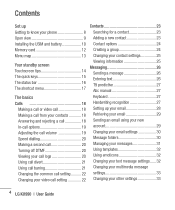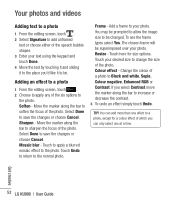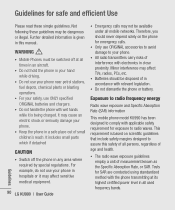LG KU990 Support Question
Find answers below for this question about LG KU990 - LG Viewty Cell Phone 100 MB.Need a LG KU990 manual? We have 1 online manual for this item!
Question posted by wfglueck on December 17th, 2014
Streaming Stopped All The Time After 20 Minutes??
The person who posted this question about this LG product did not include a detailed explanation. Please use the "Request More Information" button to the right if more details would help you to answer this question.
Current Answers
Answer #1: Posted by TommyKervz on December 18th, 2014 2:01 AM
Your phone internal storage is very low to be able to stream.Try to free your storage by clearing cache, deleting SMSs, MMSs and or moving your pictures and music to your sd card. i ve had alot of people complaining about the same problem on LG phones.
Related LG KU990 Manual Pages
LG Knowledge Base Results
We have determined that the information below may contain an answer to this question. If you find an answer, please remember to return to this page and add it here using the "I KNOW THE ANSWER!" button above. It's that easy to earn points!-
Operating a Steam Dryer (revised 1) - LG Consumer Knowledge Base
...eam Feature: Steam Fresh Cycle - This takes a duration of a drying cycle to 20 minute cycke depending on wrinkles in a dry mode. This is used during a tumble dry mode....Dry cycles. Start and stop advancing on and power up to begin the cycle. This tumbles the load for the drying time. This feature does not operate in 1 minutes intervals. This feature is... -
Plumbing Noises - LG Consumer Knowledge Base
... in less expected times and locations. The electric solenoid on . This works well, but not loud. The 80/20 problem is going...valves won't close a small valve that goes away in a minute or two once the pipe fully changes temperature Air in existing ...through a long tunnel. Consider a standard rubber balloon. After being stopped. You didn't blow any obvious high points where air might ... -
Allegiene Cycle and Steam Cycle info - LG Consumer Knowledge Base
... cycle begins. If the unit is to the high temperatures during the spin cycle -True Stream -Reduces wrinkles for quick wash or steam -Auto adjusts to avoid injury or burns. -...160; -Refreshes clothes in about 20 minutes. Washing Machine: Long wash times What is the extra rinse option for trouble shooting and error code descriptions. -...
Similar Questions
Every 2 Or 3 Minutes My Lg Ux265 Cell Phone Reboots, Any Suggestions?
Every 2 or 3 minutes my LG UX265 cell phone reboots over and over. any suggestions to repair? Thank ...
Every 2 or 3 minutes my LG UX265 cell phone reboots over and over. any suggestions to repair? Thank ...
(Posted by rkeiser 7 years ago)
How To Hard Set A Lgl34c Cell Phone
I have a LGL34C cell phone and someone else put a number lock on it. So now I can't get in it at all...
I have a LGL34C cell phone and someone else put a number lock on it. So now I can't get in it at all...
(Posted by billeugenecheever 9 years ago)
Lg Gt540 Mobile Phone Screen Frozen After Upgrade Stopped After 20 Minutes
bought my phone in Dubai - upgrade stopped after 20 minutes - now phone freezes on LG logo screen wh...
bought my phone in Dubai - upgrade stopped after 20 minutes - now phone freezes on LG logo screen wh...
(Posted by vagahenry 12 years ago)
My Lg Ku990 Doesn't Support Personal Area Network (pan), Any Solution?
I have recently purchased LG KU990 cell phone and I was very much disappointed to find out that the ...
I have recently purchased LG KU990 cell phone and I was very much disappointed to find out that the ...
(Posted by faqrullahsalik 14 years ago)