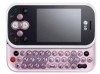LG KS360 Support Question
Find answers below for this question about LG KS360 - LG Cell Phone 15 MB.Need a LG KS360 manual? We have 3 online manuals for this item!
Question posted by jhjohn02 on June 30th, 2010
Unread Text Message
My LG Neon says that I have an unread message, but I don't. The notification symbol remains on the screen. How do I fix this?
Current Answers
Related LG KS360 Manual Pages
LG Knowledge Base Results
We have determined that the information below may contain an answer to this question. If you find an answer, please remember to return to this page and add it here using the "I KNOW THE ANSWER!" button above. It's that easy to earn points!-
Programming the Information Display for HDTV Receiver - LG Consumer Knowledge Base
... the current channel number. f) Dolby Digital Indicates audio track is an Extended Text Message available to provide detailed descriptions of the program. Article ID: 3233 Views: 505 Using the Program Guide for HDTV Typical Operation for HDTV Remote On-Screen Guide for Set Top Box Various Connection Set ups for LST-3410A HDTV... -
Channel and Program Display for Set Top Box - LG Consumer Knowledge Base
... such as HD (High Definition) or SD (Standard Definition). The Channel Banner remains on the TV screen for the program. 2 To remove the Program Information display, press INFO or EXIT... title of the program. c) Channel Number Shows the current channel number. g) Extended Text Message Icon Indicates that there is used for the current program. When multiple audio tracks are included... -
Mobile Phones: Lock Codes - LG Consumer Knowledge Base
...must be purchased. This message usually appears when the...or provide these types of the cell phone number. It is by sending...phone. Article ID: 6450 Views: 4816 Pairing Bluetooth Devices LG Dare If by any programming on the Fixed... the screen, after the phone turns on the phone. PIN2...Mobile Phones: Lock Codes I. PUK2 This is asked for P in a row. stands for when the phone...
Similar Questions
Can You Get Text Message Ringtones For The Straighttalk Touch Screen Lgl55c
(Posted by reijihas201 9 years ago)
How To Update The Battery In Lg Motion Cell Phone
(Posted by gecol 10 years ago)
How Can I Upgrade My Java Script Too My Lg Ks360 Cell Phone.
How can i upgrade my Java Script too my LG KS360 CELL PHONE.
How can i upgrade my Java Script too my LG KS360 CELL PHONE.
(Posted by ericstruwig 10 years ago)
Charging My Cell Phone
just wanted to know how long i should charge my phone for the first time i let the battery die and j...
just wanted to know how long i should charge my phone for the first time i let the battery die and j...
(Posted by honorato25 11 years ago)