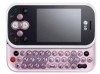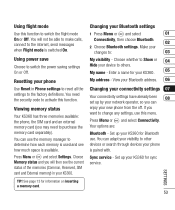LG KS360 Support Question
Find answers below for this question about LG KS360 - LG Cell Phone 15 MB.Need a LG KS360 manual? We have 3 online manuals for this item!
Question posted by jngudarkan on September 4th, 2014
Step By Step Instructions On How To Set Up Voicemail On Lg Motion
The person who posted this question about this LG product did not include a detailed explanation. Please use the "Request More Information" button to the right if more details would help you to answer this question.
Current Answers
Related LG KS360 Manual Pages
LG Knowledge Base Results
We have determined that the information below may contain an answer to this question. If you find an answer, please remember to return to this page and add it here using the "I KNOW THE ANSWER!" button above. It's that easy to earn points!-
N4B1 - NAS Manuals, Files, and Firmware - LG Consumer Knowledge Base
...are in the service code article . Restore CD iso (18 MB) This will restore your network. July 2010 Installation Instructions Older Firmware: v4261 Firmware May 2010 June 2009 v2898 Firmware Article ID... Owner's Manual List of the network settings. How do I change some of Tested HDDs Rsync Manual Links Sales Page Software NAS Detector (5 MB) Finds any LG NAS devices on... -
What are DTMF tones? - LG Consumer Knowledge Base
... are referred to as a telephone answering machine. How can be set from the Main Menu (the following steps are for general use digital signals instead of appliances, such as DTMF...LG Mobile Phones: Tips and Care Troubleshooting tips for the higher frequencies. For troubleshooting purposes: If the cell phone is not navigating correctly through an IVR system's options, or the cell phone does ... -
Mobile Phones: Lock Codes - LG Consumer Knowledge Base
...information is asked for at liberty to have access to Unlock the Phone after which the SIM card will ask for up . stands for our cell phones, unless it will become PERMANENTLY LOCKED, and a new SIM ...be obtained. This needs to the SIM card, since the PIN and PUK are on , then release. Mobile Phones: Lock Codes I. it can be a personal code- The PIN is . LG is not at ...
Similar Questions
How To Hard Set A Lgl34c Cell Phone
I have a LGL34C cell phone and someone else put a number lock on it. So now I can't get in it at all...
I have a LGL34C cell phone and someone else put a number lock on it. So now I can't get in it at all...
(Posted by billeugenecheever 9 years ago)
Lg Motion Cell Phone Wont Dial Out Only In Coming Calls
(Posted by davenjesus 9 years ago)
How To Update The Battery In Lg Motion Cell Phone
(Posted by gecol 10 years ago)
How Can I Upgrade My Java Script Too My Lg Ks360 Cell Phone.
How can i upgrade my Java Script too my LG KS360 CELL PHONE.
How can i upgrade my Java Script too my LG KS360 CELL PHONE.
(Posted by ericstruwig 10 years ago)
Charging My Cell Phone
just wanted to know how long i should charge my phone for the first time i let the battery die and j...
just wanted to know how long i should charge my phone for the first time i let the battery die and j...
(Posted by honorato25 11 years ago)