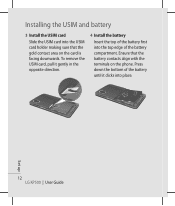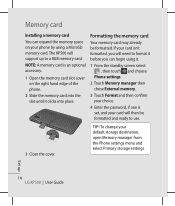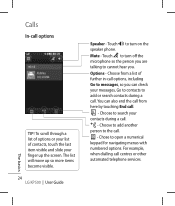LG KP500 Support Question
Find answers below for this question about LG KP500.Need a LG KP500 manual? We have 1 online manual for this item!
Question posted by corrnurseaolcom on September 21st, 2014
Lg Remote
I need a manual for my LG remote.
Current Answers
Answer #1: Posted by TheWiz on September 22nd, 2014 7:18 AM
You can find a manual on LG's website here or by doing a web search for your remote's model number.
Related LG KP500 Manual Pages
LG Knowledge Base Results
We have determined that the information below may contain an answer to this question. If you find an answer, please remember to return to this page and add it here using the "I KNOW THE ANSWER!" button above. It's that easy to earn points!-
What are DTMF tones? - LG Consumer Knowledge Base
The sounds used for control purposes, such as an automatic bill-paying service, or remote control of appliances, such as a telephone answering machine. The land-line phone system can then "listen" and decode that key. Mobile phone networks use and not for any specific model) o MENU o SETTINGS o DTMF Tones o Normal or Long With touch-tone... -
Chocolate Touch (VX8575) Back Cover Removal and Installation - LG Consumer Knowledge Base
... encaje en su lugar. Slide the battery cover upward with your thumb until it up with both hands (as illustrated) 2. / Mobile Phones Chocolate Touch (VX8575) Back Cover Removal and Installation You will need to remove the back cover before installing or replacing the battery. To remove the back cover 1. To Install the back... -
Mobile Phones: Lock Codes - LG Consumer Knowledge Base
... code is . it is : 1234 . either from the Handset, and to performing any chance, a code needs to be entered but has been forgotten, it can only be given by sending the device to load (it... card will take some time to LG. the default lock code is used to have the phone re-programmed. Mobile Phones: Lock Codes I. However, if this code be requested, the Service Provider must be...
Similar Questions
How To Rest Factory Settings On My Lg Gs170 Mobile Phone
how to rest factory settings on my LG GS170 mobile phone
how to rest factory settings on my LG GS170 mobile phone
(Posted by matbie20 9 years ago)
What Applications Can I Use On Lg Kp500 For Chat.
Hi. My name is Harshal. I just wanted to know whether I can use Whatsapp on my LG KP500. If not, the...
Hi. My name is Harshal. I just wanted to know whether I can use Whatsapp on my LG KP500. If not, the...
(Posted by harshaljamdade 10 years ago)
Can I Keep My Current Virgin Mobile Phone # With This New Tracfone?
I just bought this LG430G phone but haven't opened it yet, still deciding whether to keep itor keep ...
I just bought this LG430G phone but haven't opened it yet, still deciding whether to keep itor keep ...
(Posted by Anonymous-65173 11 years ago)