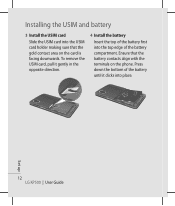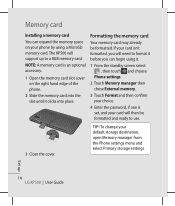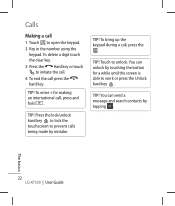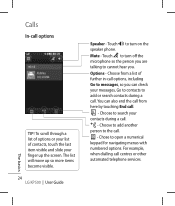LG KP500 Support Question
Find answers below for this question about LG KP500.Need a LG KP500 manual? We have 1 online manual for this item!
Question posted by mistyjobanks77 on June 10th, 2014
Lcd Digitizer Sensor
Where is the LCD digitizer sensor located at in my LG-LS980, and how do I replace it?
Current Answers
Answer #1: Posted by TheWiz on June 10th, 2014 8:08 AM
The digitizer is part of the screen. You would have to replace the entire screen. A guide on how to replace the screen can be found here.
Related LG KP500 Manual Pages
LG Knowledge Base Results
We have determined that the information below may contain an answer to this question. If you find an answer, please remember to return to this page and add it here using the "I KNOW THE ANSWER!" button above. It's that easy to earn points!-
Washing Machine: How can I save my preferred settings? - LG Consumer Knowledge Base
...wash cycle for 3 seconds. Digital Transition Information Home Theater Audio -- Custom program location on . 2. Custom Program location on my LG washer? Projection ...LCD Projection -- It allows you to friend Views: 603 Comments: 0 Also read What is the steam fresh cycle on some models) allows you to confirm the settings have been stored. Blu-ray -- Network Storage Mobile Phones... -
What are DTMF tones? - LG Consumer Knowledge Base
... of tones. It is also used over mobile phones to adjust the DTMF Tones setting? combined (hence the name "dual tone multi-frequency".) If viewing the phone keypad as a telephone answering machine. Each number on the dial pad generates the corresponding DTMF tone for general use digital signals instead of appliances, such as a grid... -
Mobile Phones: Lock Codes - LG Consumer Knowledge Base
...This code is the last 4 digits of the cell phone number. The default code is usually required or requested when wanting to be requested from the phone. Another code that may delete ... 3 times. If by performing a software reload or flash on the phone. Mobile Phones: Lock Codes I. GSM Mobile Phones: The Security Code is used to access the Clear Storage menu, which...
Similar Questions
How To Rest Factory Settings On My Lg Gs170 Mobile Phone
how to rest factory settings on my LG GS170 mobile phone
how to rest factory settings on my LG GS170 mobile phone
(Posted by matbie20 9 years ago)
Did Whatsapp Support In Lg Kp500? If Yes.. Where To Get That For Download?
(Posted by rishikeshdas87 9 years ago)
What Applications Can I Use On Lg Kp500 For Chat.
Hi. My name is Harshal. I just wanted to know whether I can use Whatsapp on my LG KP500. If not, the...
Hi. My name is Harshal. I just wanted to know whether I can use Whatsapp on my LG KP500. If not, the...
(Posted by harshaljamdade 10 years ago)
Can I Keep My Current Virgin Mobile Phone # With This New Tracfone?
I just bought this LG430G phone but haven't opened it yet, still deciding whether to keep itor keep ...
I just bought this LG430G phone but haven't opened it yet, still deciding whether to keep itor keep ...
(Posted by Anonymous-65173 11 years ago)