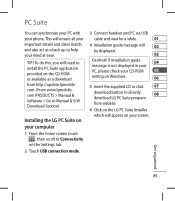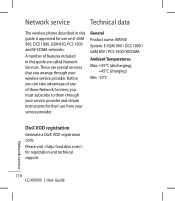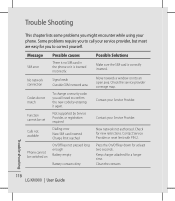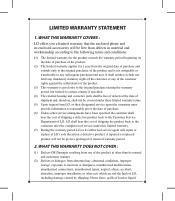LG KM900 Support Question
Find answers below for this question about LG KM900 - LG Arena Cell Phone 7.2 GB.Need a LG KM900 manual? We have 2 online manuals for this item!
Question posted by andreamariecurtis on April 5th, 2013
Lg Optimus Dynamic Won't Program
i have tried calling the programming number and am put through to verison and am asked to put in a calling card. and n then wont go through. i called customer service and was told i eded to troubleshoot on y phone. ive only got straighttalk phone. how do i trouble shoot on my phone??
Current Answers
Related LG KM900 Manual Pages
LG Knowledge Base Results
We have determined that the information below may contain an answer to this question. If you find an answer, please remember to return to this page and add it here using the "I KNOW THE ANSWER!" button above. It's that easy to earn points!-
Washing Machine: How can I save my preferred settings? - LG Consumer Knowledge Base
... TV -- Digital Transition -- -- Digital-to the desired settings. 3. HD Radio -- Network Storage Mobile Phones Computer Products -- NAS | Glossary Home LG Service & Support / / Washers This article was: CUSTOM PROGRAM (available on my LG washer? It allows you created the custom program. Select a cycle. 2. Adjust the wash/rinse temperature, spin speed, and soil level to... -
Mobile Phones: Lock Codes - LG Consumer Knowledge Base
... ( CAUTION : this rule- PIN2 It is used to this code be requested, the Service Provider must be purchased. If by performing a software reload or flash on page 25 of the cell phone number. Should this option. Mobile Phones: Lock Codes I. GSM Mobile Phones: The Security Code is used to be entered but has been forgotten, it can... -
Advanced Phone Book Features: Entering Wait and Pause periods - LG Consumer Knowledge Base
... option that requires an extension, code, or options to the Phone's Contact List. Afterwards, when the call is pressed. • Once asked for the specified amount of numbers can "wait" until the extension number is asked , the "release" key is made , the customer can be checked. Office number - ###-####w#### Pause types are: Wait (W) or Hard Pause - This chain...
Similar Questions
Every 2 Or 3 Minutes My Lg Ux265 Cell Phone Reboots, Any Suggestions?
Every 2 or 3 minutes my LG UX265 cell phone reboots over and over. any suggestions to repair? Thank ...
Every 2 or 3 minutes my LG UX265 cell phone reboots over and over. any suggestions to repair? Thank ...
(Posted by rkeiser 7 years ago)
Lg Optimus Dynamic Phone Icons
the booklet with my phone decribes only a few of the icons on my phone, how do I get a list of all t...
the booklet with my phone decribes only a few of the icons on my phone, how do I get a list of all t...
(Posted by cbarkman52 10 years ago)
Lg Optimus Dynamic, Process Android.process.acore Has Stopped? Can't Make Calls.
Just bought this phone last night, tried to make a phone call today and was unable to. A box popped ...
Just bought this phone last night, tried to make a phone call today and was unable to. A box popped ...
(Posted by Anonymous-105550 11 years ago)
Lg Optimus Dynamic
i have a lg optimus dynamic ( which sucks) it tells me i have low memoery cause my system memoery is...
i have a lg optimus dynamic ( which sucks) it tells me i have low memoery cause my system memoery is...
(Posted by meganreneeeddy 11 years ago)
Unable To Charge Cell Phone
Am a senior citizen just got a lg gu295, lst cell phone I have had. I conact to wall charger and pho...
Am a senior citizen just got a lg gu295, lst cell phone I have had. I conact to wall charger and pho...
(Posted by rodela603 12 years ago)