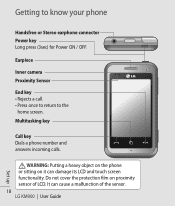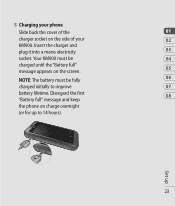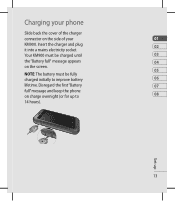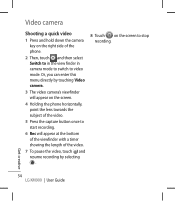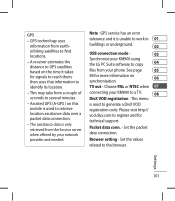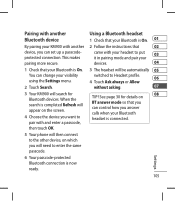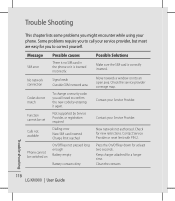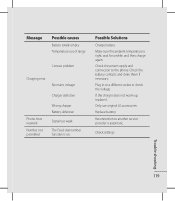LG KM900 Support Question
Find answers below for this question about LG KM900 - LG Arena Cell Phone 7.2 GB.Need a LG KM900 manual? We have 2 online manuals for this item!
Question posted by csohn461 on August 22nd, 2013
Camera Error
i have a Lg optimus showtime android. my camera does not work. keep gettin a message cannot connect to camera. please help. howdo i fix this?
Current Answers
Answer #1: Posted by Odin on August 25th, 2013 1:03 PM
Change the wi-fi sleep settings: Wireless & networks>wi-fi settings>menu>advanced>wi-fi sleep policy>never. More at http://forums.androidcentral.com/lg-optimus-series/135467-lg-optimus-q-straighttalk-android-help.html.
Hope this is useful. Please don't forget to click the Accept This Answer button if you do accept it. My aim is to provide reliable helpful answers, not just a lot of them. See https://www.helpowl.com/profile/Odin.
Related LG KM900 Manual Pages
LG Knowledge Base Results
We have determined that the information below may contain an answer to this question. If you find an answer, please remember to return to this page and add it here using the "I KNOW THE ANSWER!" button above. It's that easy to earn points!-
DDNS Setup for LG Networked Attached Storage - LG Consumer Knowledge Base
...connected to the DNS address. If the web menu of a typical setup. You are protected. FTP doesn't work. (But other functions work...covers a large area. Requires each service? SMB Server Message Block or Common Internet File System (CIFS). NFS ... address of you using the instructions above and still receive this error, please call LG support (800-243-0000). Type [yourname... -
What are DTMF tones? - LG Consumer Knowledge Base
... frequency, and each column represents a high frequency. For troubleshooting purposes: If the cell phone is used over mobile phones to navigate automated systems such as a telephone answering machine. a low-frequency tone ...signals instead of tones. The land-line phone system can then "listen" and decode that key. DTMF can this help? In all, seven different frequencies are actually... -
Mobile Phones: Lock Codes - LG Consumer Knowledge Base
...it has been personalized. Keep holding them pressed: Volume Down, Camera Key and Power/End Key. The default code is an 8 ...message usually appears when the PUK code is by sending the device to the SIM, it will delete all be erased from Phone...page 25 of the cell phone number. If a code needs to travel abroad with the phone or switch service providers. Mobile Phones: Lock Codes I. ...
Similar Questions
Not Receiving Incoming Calls On Lg Venice Cell Phone
Just bought lg venice for boost and Im not getting my incoming calls phone doesnt ring
Just bought lg venice for boost and Im not getting my incoming calls phone doesnt ring
(Posted by jillian078 10 years ago)
Lg Ln240 Sprint Cell Phone Info? Feedback?
What is the retail of an Lg LN240 sprint cell phone? What year did they come out?? And is it a good ...
What is the retail of an Lg LN240 sprint cell phone? What year did they come out?? And is it a good ...
(Posted by lissacutie82 12 years ago)
On My Lgvx8300, In My Name Card Under Contracts, How Do I Remove My Cell Phone N
On my LGVX8300, in My Name Card under Contracts, how do I remove my cell phone number? Also, in Sett...
On my LGVX8300, in My Name Card under Contracts, how do I remove my cell phone number? Also, in Sett...
(Posted by dcole 12 years ago)
Lg 320-g Cell Phone Will Not Ring ?
(Posted by lsbeeb 13 years ago)
What Do The Icon On Lg/gs170 Cell Phone Stand For?
(Posted by mtbowles 13 years ago)