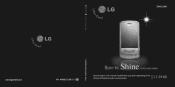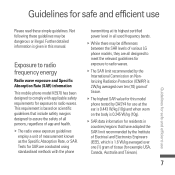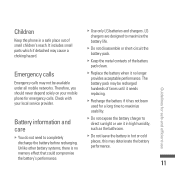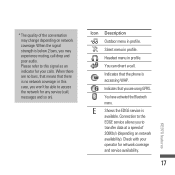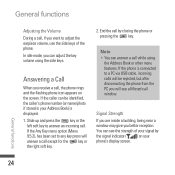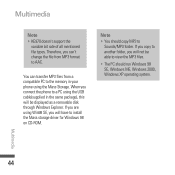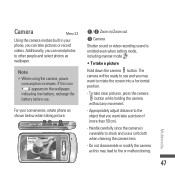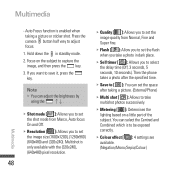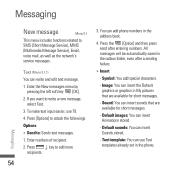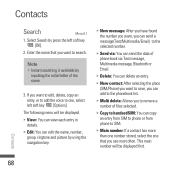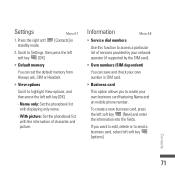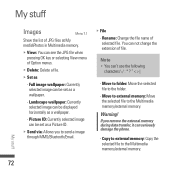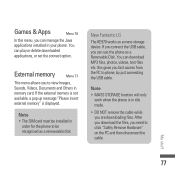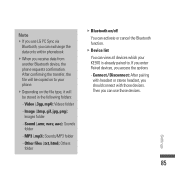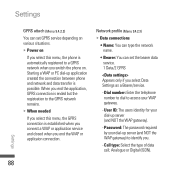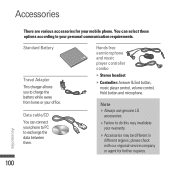LG KE970SILVER Support Question
Find answers below for this question about LG KE970SILVER - LG Shine KE970 Cell Phone 5 MB.Need a LG KE970SILVER manual? We have 1 online manual for this item!
Question posted by LNOBLE on April 18th, 2013
Lg Ke970 Broken Want To Transfer Pictures To Pc
The person who posted this question about this LG product did not include a detailed explanation. Please use the "Request More Information" button to the right if more details would help you to answer this question.
Current Answers
Answer #1: Posted by tintinb on April 18th, 2013 1:55 PM
If the pictures are stored in the microSD card of your LG KE970SILVER, you can use an external card reader and connect it to your computer. However, if the pictures are stored on the internal storage of your device, you need to make the device work first.
If you have more questions, please don't hesitate to ask here at HelpOwl. Experts here are always willing to answer your questions to the best of our knowledge and expertise.
Regards,
Tintin
Related LG KE970SILVER Manual Pages
LG Knowledge Base Results
We have determined that the information below may contain an answer to this question. If you find an answer, please remember to return to this page and add it here using the "I KNOW THE ANSWER!" button above. It's that easy to earn points!-
Transfer Music & Pictures LG Dare - LG Consumer Knowledge Base
... cable. 3. The PC will recognize the phone as a 'removable disk'. Article ID: 6131 Last updated: 23 Jun, 2009 Views: 10827 Also read Pairing Bluetooth Devices LG Dare Transfer Music & Pictures LG Voyager Mobile Phones: Lock Codes Troubleshooting tips for the Bluetooth stereo headset (HBS-250). Transfer Music & Pictures LG Dare LG DARE (VX9700) How Do I Transfer Pictures or Music... -
Transfer Music & Pictures LG Voyager - LG Consumer Knowledge Base
..., select 'Open folder to the next step. 4. Disconnect the USB cable. Pictures LG Voyager LG VOYAGER (VX10K) How Do I Transfer Pictures or Music Between My LG Voyager (VX 10K) Phone And My Computer? Article ID: 6132 Last updated: 13 Oct, 2009 Views: 6339 Transfer Music & Pictures LG Dare LG Mobile Phones: Tips and Care What are DTMF tones? -
Mobile Phones: Lock Codes - LG Consumer Knowledge Base
... is recommended to 3 attempts, after the phone turns on the phone. the default lock code is the exception to LG. Mobile Phones: Lock Codes I. PIN2 It is entered incorrectly 3 times. This can only be done either as specified on the phone. PUK2 This is asked for our cell phones, unless it . The default is entered...
Similar Questions
How Can I Remove My Google Account From A Metro Pcs Lg Optimus M Phone That Has
been reactivated by my daughter
been reactivated by my daughter
(Posted by bruceandtoni55 10 years ago)
Optimus Extream Call Blocking
i have an lg optimus extream u want to block a few numbers from being able to call my phone does ne ...
i have an lg optimus extream u want to block a few numbers from being able to call my phone does ne ...
(Posted by savannahh 10 years ago)
Why Wont Facebook Pictures Load Up On My Lg Optimus?
(Posted by jaxsmith510 10 years ago)