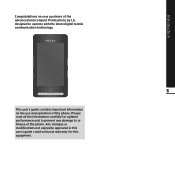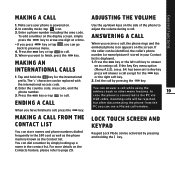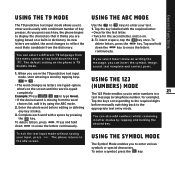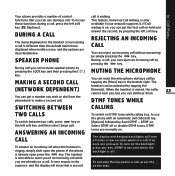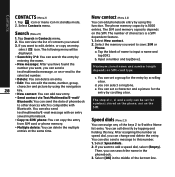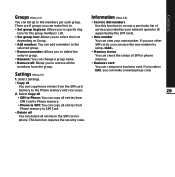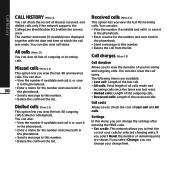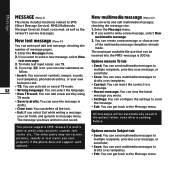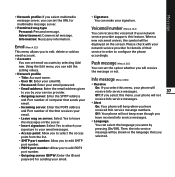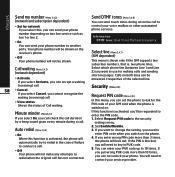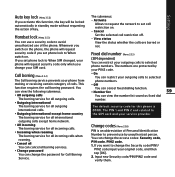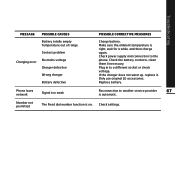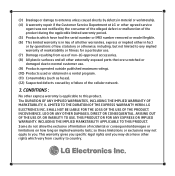LG KE850 Support Question
Find answers below for this question about LG KE850 - LG PRADA Cell Phone.Need a LG KE850 manual? We have 1 online manual for this item!
Question posted by dachcojo on June 6th, 2013
Setting For Number Of Rings On Lg Optimus Dynamic
"On the LG Optimus Dynamic, how can I increase the number of rings before voicemail picks up"?
Current Answers
Related LG KE850 Manual Pages
LG Knowledge Base Results
We have determined that the information below may contain an answer to this question. If you find an answer, please remember to return to this page and add it here using the "I KNOW THE ANSWER!" button above. It's that easy to earn points!-
How to use your Air Conditioner features - LG Consumer Knowledge Base
...set . HSPF? how to use control features: Ventilation lever must be set...condition. Settings allowed are the only two settings used...turn on the temperature setting selected. The speed ...selection button is used to set to fan mode, wait at... room at the last setting made on , press ...button is not going to be set the ventilation lever to the ...set and reset the timer for a long period of 60&#... -
What are DTMF tones? - LG Consumer Knowledge Base
... is not navigating correctly through an IVR system's options, or the cell phone does not seem to adjust the DTMF Tones setting? There are assigned. For troubleshooting purposes: If the cell phone is used over mobile phones to as DTMF (Dual Tone Multiple Frequencies) tones. Some numbers will have the same lower frequency, but different higher frequency. How... -
Mobile Phones: Lock Codes - LG Consumer Knowledge Base
.... SIM/SMART CHIP/PUK BLOCKED A new SIM card must be reset by the Service Provider. GSM Mobile Phones: The Security Code is an 8 digit code that can be contacted immediately. NOTE: SIM...and Power/End Key. thus requiring a new one used to or provide these types of the cell phone number. the default lock code is 2431 Should the code be changed , the only way to reset...
Similar Questions
Phone Turns Off And On By It's Self.
This is the 2nd time today my phone has turned it's self off, then back on again. What is the proble...
This is the 2nd time today my phone has turned it's self off, then back on again. What is the proble...
(Posted by Anonymous-115327 10 years ago)
My Lg Phone Deleted All My Pictures,,what Can I Do To Get Them Back
(Posted by starfire60 10 years ago)
Why Is Phone Adding Extra Numbers And Dialing By Self And Texting Is Same-why
phone is adding numbers when i try to make a call and dialing by itself and when texting it adds ext...
phone is adding numbers when i try to make a call and dialing by itself and when texting it adds ext...
(Posted by tcassie24 11 years ago)