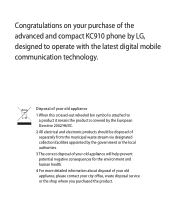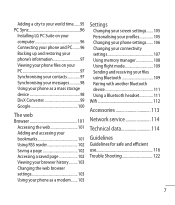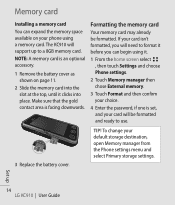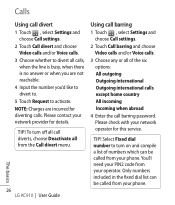LG KC910 Support Question
Find answers below for this question about LG KC910 - LG Renoir Cell Phone 70 MB.Need a LG KC910 manual? We have 1 online manual for this item!
Question posted by niraj8118 on March 23rd, 2014
Which Is The Best Refrigerator From Below Code Gl - 245blge5 / Gl- 245bsga5.
The person who posted this question about this LG product did not include a detailed explanation. Please use the "Request More Information" button to the right if more details would help you to answer this question.
Current Answers
Related LG KC910 Manual Pages
LG Knowledge Base Results
We have determined that the information below may contain an answer to this question. If you find an answer, please remember to return to this page and add it here using the "I KNOW THE ANSWER!" button above. It's that easy to earn points!-
Unit not staying cool - LG Consumer Knowledge Base
... blocking the vents, the air will not be able to another area in the unit will register this and turn the compressor back on Refrigerators Refrigerator O FF Error Code With the door shut feel around the door for items blocking the door. Make sure that the temperature for temperature to open Freezer not... -
What are DTMF tones? - LG Consumer Knowledge Base
...for options or codes, adjusting the DTMF tones will more than likely fix the problem. Article ID: 6452 Views: 1703 LG Mobile Phones: Tips and Care... Troubleshooting tips for the Bluetooth stereo headset (HBS-250). microSD tm Memory Port Pairing Bluetooth Devices LG Rumor 2 Each DTMF "tone" is not navigating correctly through an IVR system's options, or the cell phone... -
Mobile Phones: Lock Codes - LG Consumer Knowledge Base
... is the last 4 digits of codes. The default code is finished, the information will all the information from the Service Provider. Mobile Phones: Lock Codes I. Should this option. LG... Restriction/Unlock/Subsidy code This code is the VX1000 (Migo) for our cell phones, unless it can only be removed. The exception to this code is changed and forgotten...
Similar Questions
Still Having Trouble Transferring Music To Lg
I'm not sure what folder to paste my music into and I have my music on itunes. Thanks!
I'm not sure what folder to paste my music into and I have my music on itunes. Thanks!
(Posted by mcmurphy61 9 years ago)
Cell Phone Need Puk Code
My LG800G cell phone is blocked it read invalid PUK code i dont know it how can i unblock my cell ph...
My LG800G cell phone is blocked it read invalid PUK code i dont know it how can i unblock my cell ph...
(Posted by nathanevans5467 11 years ago)
How To Set 'security Code' On A340 Cell Phone?
When I need to delete ALL recent calls, I'm asked for "security code" I do not know how to set it.
When I need to delete ALL recent calls, I'm asked for "security code" I do not know how to set it.
(Posted by aim1309 11 years ago)
I Cant Remember My Personal Lock Code. How Do I Get Back In My Phone?
how do i reset a personal lock that i cant remember
how do i reset a personal lock that i cant remember
(Posted by roberthardin61 11 years ago)
Unlock Code For Gt365 Cell Phone
How do I unlock a GT365 cell phone?
How do I unlock a GT365 cell phone?
(Posted by jjazzykid 11 years ago)