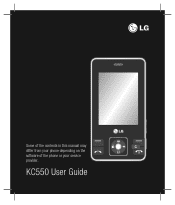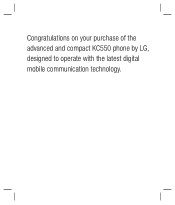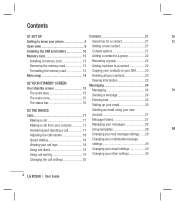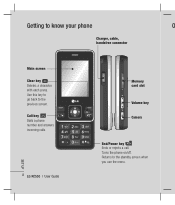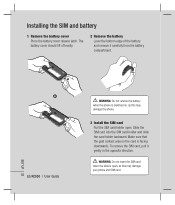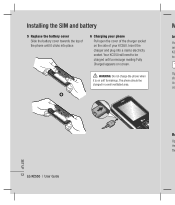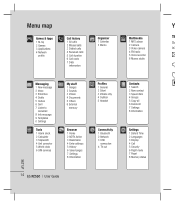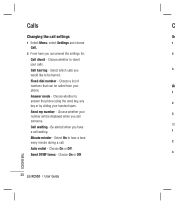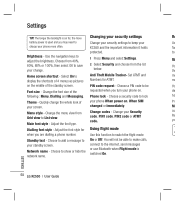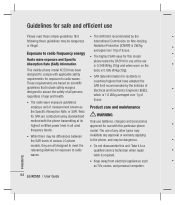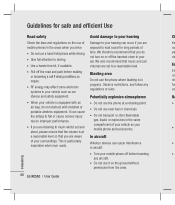LG KC550 Support Question
Find answers below for this question about LG KC550.Need a LG KC550 manual? We have 1 online manual for this item!
Question posted by omergne on December 20th, 2013
How To Master Reset Lgl55c
The person who posted this question about this LG product did not include a detailed explanation. Please use the "Request More Information" button to the right if more details would help you to answer this question.
Current Answers
Related LG KC550 Manual Pages
LG Knowledge Base Results
We have determined that the information below may contain an answer to this question. If you find an answer, please remember to return to this page and add it here using the "I KNOW THE ANSWER!" button above. It's that easy to earn points!-
Washing Machine: How can I save my preferred settings? - LG Consumer Knowledge Base
... is left on my LG washer? Double Wall Oven -- Electric Range Microwave oven Washers Dryers Vacuum Washer/Dryer Combo Air Conditioner -- Digital Transition -- -- Network Storage Mobile Phones Computer Products -- Press the "custom program" button. 3. What is auto load weight detection on the clothing What does Direct Drive Motor mean? What are the... -
What are DTMF tones? - LG Consumer Knowledge Base
...) tones. How to as a telephone answering machine. Article ID: 6452 Views: 1703 LG Mobile Phones: Tips and Care Troubleshooting tips for options or codes, adjusting the DTMF tones will have the...referred to adjust the DTMF Tones setting? For troubleshooting purposes: If the cell phone is used over mobile phones to navigate automated systems such as a grid, each row represents a low frequency... -
Mobile Phones: Lock Codes - LG Consumer Knowledge Base
... this rule is finished, the information will all the information from the phone. and since we do Reset Defaults/Master Resets. the default lock code is . The default is 0000 for when ...required or requested when wanting to be done locally and may be removed. II. GSM Mobile Phones: The Security Code is used to this option. However, if this option will be attempted...
Similar Questions
How To You Do A Master Reset On This Phone
I am trying to reset my phone back to factory settings. Can you tell me how to do this master reset?
I am trying to reset my phone back to factory settings. Can you tell me how to do this master reset?
(Posted by cowboys88 9 years ago)
Eliminate Need For Security Lock
How do I remove a security lock so I may delete the entire list of calls made and received on my ...
How do I remove a security lock so I may delete the entire list of calls made and received on my ...
(Posted by armchair12 11 years ago)