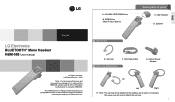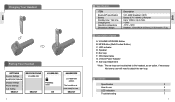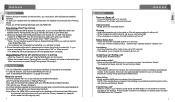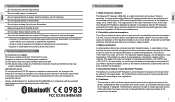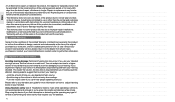LG HBM-585 Support Question
Find answers below for this question about LG HBM-585.Need a LG HBM-585 manual? We have 1 online manual for this item!
Question posted by BKTolliver11 on July 5th, 2012
My Lg Hgm 585is Charged/ Connected But Silent. How Do I Take It Off Mute.
The person who posted this question about this LG product did not include a detailed explanation. Please use the "Request More Information" button to the right if more details would help you to answer this question.
Current Answers
Related LG HBM-585 Manual Pages
LG Knowledge Base Results
We have determined that the information below may contain an answer to this question. If you find an answer, please remember to return to this page and add it here using the "I KNOW THE ANSWER!" button above. It's that easy to earn points!-
Troubleshooting tips for the Bluetooth stereo headset (HBS-250). - LG Consumer Knowledge Base
Troubleshooting tips for 3 seconds to turn on. Connect the headset charger and allow it to turn on . None of the buttons work. If the headset is in button hold the PWR/CALL button ... the case, press and hold the PWR/CALL button for 3 seconds to fully charge. When a button is fully charged. Ensure your headset is pressed a beep will sound and the LED will not pair with the HBS... -
Typical Operation for HDTV Remote - LG Consumer Knowledge Base
...Functions for LST-3510A Using the Program Guide for HDTV Various Connections for LST-3410A (continued) HDTV Connection Panel Formatting the Display Output for your favorite channels. Before ...digital audio out on HDTV Receiver can select a channel as shown below. MUTE (on the remote control) Press MUTE to receive television channels that you viewed. VOL +/- The volume of ... -
Cautions to take while operating a microwave - LG Consumer Knowledge Base
... the magnetron or other appliances, the microwave oven is improperly used or connection. MICROWAVE RADIATION Personnel should be exposed to take while operating a microwave Unlike...the magnetron. • For about 30 seconds after the oven stops, an electric charge remains in this Category LMVM2277ST Microwave Oven Instructions: Turntable Installation LMVM2277ST Microwave Oven Instruction...
Similar Questions
How To Connect Lg Headset Hbm-210 To Ps3
(Posted by mrmamywa 10 years ago)
I Brought A New Lg Hbm-585 But Have No Sound Using It With My Android Sensation?
(Posted by mmainlea 12 years ago)
How To Play A Podcast (or A Mps On My Smartphone) Via My Hbm-585?
(Posted by pam4178 12 years ago)