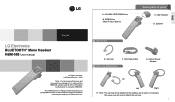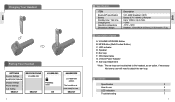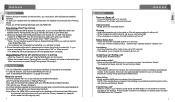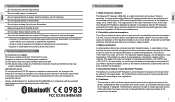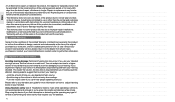LG HBM-585 Support Question
Find answers below for this question about LG HBM-585.Need a LG HBM-585 manual? We have 1 online manual for this item!
Question posted by tametrousb on June 11th, 2012
How To I Pair My Headset With My Lg Phone Android
The person who posted this question about this LG product did not include a detailed explanation. Please use the "Request More Information" button to the right if more details would help you to answer this question.
Current Answers
Answer #1: Posted by FullWolfMoon on June 12th, 2012 12:26 AM
Go under settings on your phone, under Wireless connections, and then Bluetooth. Make sure it is enabled, and make it discoverable, then have it search for devices. It should find your headset. Just click on it once it is found. If it asks for a code, try 1234 and/or 0000. Those are the default codes pretty much always. Once paired, you should be good to go. If there are further problems, see if your headset came with a specific set of instructions so that you aren't missing a step that I might not know about as I do not know which headset you're going to use. But it should work. Good luck!
Related LG HBM-585 Manual Pages
LG Knowledge Base Results
We have determined that the information below may contain an answer to this question. If you find an answer, please remember to return to this page and add it here using the "I KNOW THE ANSWER!" button above. It's that easy to earn points!-
Pairing Bluetooth Devices LG Rumor 2 - LG Consumer Knowledge Base
... What are pairing to search for use to "Pair with the device. / Mobile Phones Pairing Bluetooth Devices LG Rumor 2 NOTE: Press Exit the menu screens and you wish to use with the handset to determine the PIN / Pass code. NOTE: A prompt may display asking for the Bluetooth stereo headset (HBS-250... -
Pairing Bluetooth Devices LG Dare - LG Consumer Knowledge Base
... Bluetooth icon to the list in order to the device. For example, most LG Bluetooth headsets use "0000" as a PIN/Passcode. To pair your device has been found and added to enter the Bluetooth menu. 2. NOTE: Some ...Aug, 2009 Views: 3386 Transfer Music & Touch the "add" button. How do I pair bluetooth devices to unlock the touchscreen. The phone will then connect to connect. -
What are DTMF tones? - LG Consumer Knowledge Base
... There are assigned. microSD tm Memory Port Pairing Bluetooth Devices LG Rumor 2 How to navigate automated systems such as phone menus, voice menus and other advanced calling ...Phones: Tips and Care Troubleshooting tips for the Bluetooth stereo headset (HBS-250). Some numbers will more than likely fix the problem. For troubleshooting purposes: If the cell phone is used over mobile phones...
Similar Questions
My Hbs-700 Blue Light Is On Solid, And I Cant Pair My Phone
(Posted by swaisla 9 years ago)
I Brought A New Lg Hbm-585 But Have No Sound Using It With My Android Sensation?
(Posted by mmainlea 12 years ago)
Pair With Phone.
Hi! I want pair my LG-755 with phone but I dont know where to find passkey? thanks.
Hi! I want pair my LG-755 with phone but I dont know where to find passkey? thanks.
(Posted by piotrz 13 years ago)