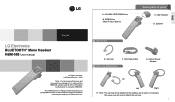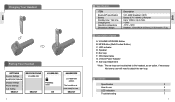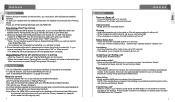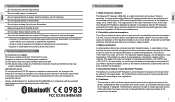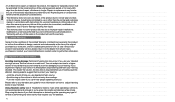LG HBM-585 Support Question
Find answers below for this question about LG HBM-585.Need a LG HBM-585 manual? We have 1 online manual for this item!
Question posted by AnciSO on August 20th, 2014
How To Pair Lg Hbm 585
The person who posted this question about this LG product did not include a detailed explanation. Please use the "Request More Information" button to the right if more details would help you to answer this question.
Current Answers
Related LG HBM-585 Manual Pages
LG Knowledge Base Results
We have determined that the information below may contain an answer to this question. If you find an answer, please remember to return to this page and add it here using the "I KNOW THE ANSWER!" button above. It's that easy to earn points!-
Troubleshooting tips for the Bluetooth stereo headset (HBS-250). - LG Consumer Knowledge Base
... 5 second to the HBS-250. AVRCP is the case, press and hold mode. HBS-250 will blink to pair the stereo headset. If this is the audio/video remote control profile. Both the headset and the handset are fully charged a low battery may also cause problems when attempting to indicate the... -
Bluetooth Profiles - LG Consumer Knowledge Base
.... One example of the hands free profile in either direction. Pictures LG Dare Pairing Bluetooth Devices LG Rumor 2 Mobile Phones: Lock Codes Transfer Music & Advanced Audio...is pushed and pulled between devices. An example of non-protected images for the Bluetooth stereo headset (HBS-250). / Mobile Phones Bluetooth Profiles B luetooth profiles - These profiles provide ... -
Pairing Bluetooth Devices LG Dare - LG Consumer Knowledge Base
...Bluetooth headsets use "0000" as a PIN/Passcode. NOTE: Ensure that the Bluetooth device being used is turned on pairing. Consult the owner's manual for the external device for detailed instructions on , press the start button to activate pairing ...device for Bluetooth devices within range (30 ft.). To pair your LG Dare to enter the Bluetooth menu. 2. Touch the "lock" icon to the list in...
Similar Questions
How To Pair An Lg Headset Hbm210
(Posted by Kerglm 10 years ago)
I Brought A New Lg Hbm-585 But Have No Sound Using It With My Android Sensation?
(Posted by mmainlea 12 years ago)
How To Play A Podcast (or A Mps On My Smartphone) Via My Hbm-585?
(Posted by pam4178 12 years ago)