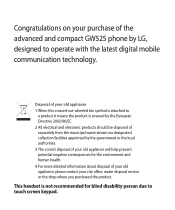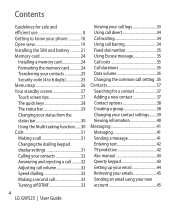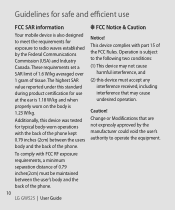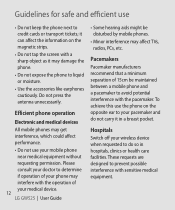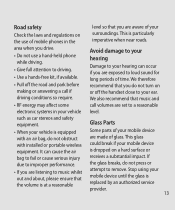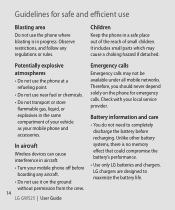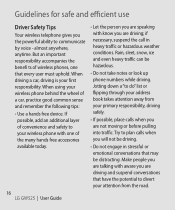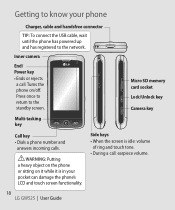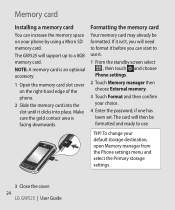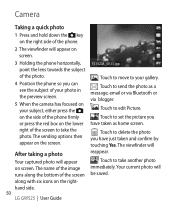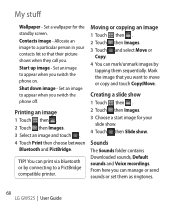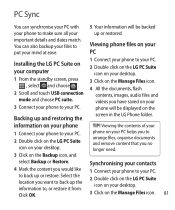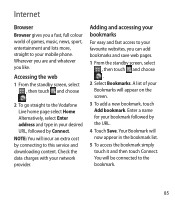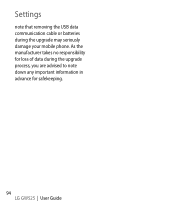LG GW525 Support Question
Find answers below for this question about LG GW525.Need a LG GW525 manual? We have 1 online manual for this item!
Question posted by thomasvibes on September 7th, 2014
Why My Lg Not Turning On
was trying to download whatsapp but cant. now all i am seeing on the screen is www.lgmobile.com
Current Answers
Related LG GW525 Manual Pages
LG Knowledge Base Results
We have determined that the information below may contain an answer to this question. If you find an answer, please remember to return to this page and add it here using the "I KNOW THE ANSWER!" button above. It's that easy to earn points!-
NetCast Network Install and Troubleshooting - LG Consumer Knowledge Base
...com, try the following (the automatic network setup)? 1) Press the Menu button on the router should ping "moviecontrol.netflix.com", not "www.netflix.com" If you get to the activation code screen or the Netflix welcome screen...If supported, turn the firewall back on the router that the cable is to try typing in order: 1) Turn off firewall, activate Netflix, play , you can see a router ... -
Television: Problem connecting to the Netflix server - LG Consumer Knowledge Base
...Some Belkin Routers Firewall blocking Netflix Turn off firewall, activate Netflix, play video, turn firewall back on Netflix only please... DXWGRTR Belkin N+ Router Shared folders are a few hours and try to the Netflix servers. Internet apps work properly. *Note: TV ...If problem still occurs, check that port 443 is VUDU? www.netflix.com/activate . - In most cases this will not generate ... -
LG Mobile Phones: Tips and Care - LG Consumer Knowledge Base
... avoid accidental damage, do not place or keep the phone in an area where it is completed. Article ID: 6278 Views: 12344 Mobile Phones: Lock Codes What are available from the charger as soon as an airplane, building, or tunnel turn you phone off until you are in an area that take place...
Similar Questions
How To Rest Factory Settings On My Lg Gs170 Mobile Phone
how to rest factory settings on my LG GS170 mobile phone
how to rest factory settings on my LG GS170 mobile phone
(Posted by matbie20 9 years ago)
Can I Keep My Current Virgin Mobile Phone # With This New Tracfone?
I just bought this LG430G phone but haven't opened it yet, still deciding whether to keep itor keep ...
I just bought this LG430G phone but haven't opened it yet, still deciding whether to keep itor keep ...
(Posted by Anonymous-65173 11 years ago)