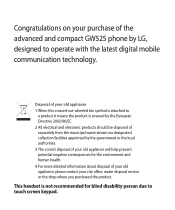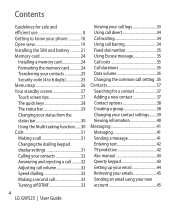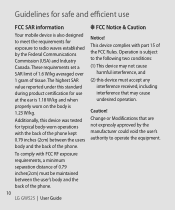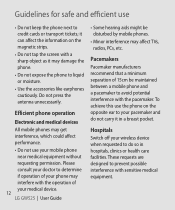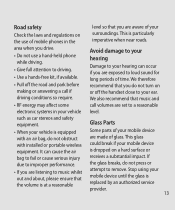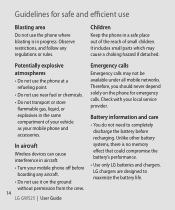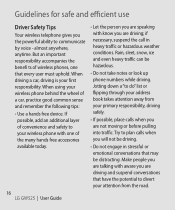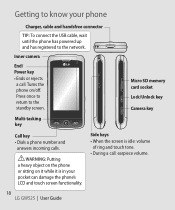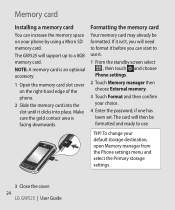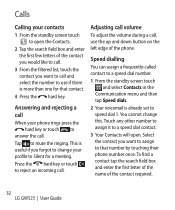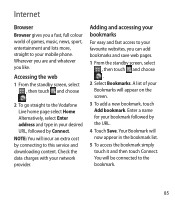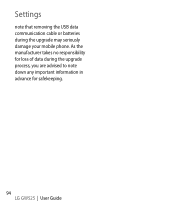LG GW525 Support Question
Find answers below for this question about LG GW525.Need a LG GW525 manual? We have 1 online manual for this item!
Question posted by staz on October 6th, 2013
Forgot Password And Now Cannot Unlock My Lg W525
The person who posted this question about this LG product did not include a detailed explanation. Please use the "Request More Information" button to the right if more details would help you to answer this question.
Current Answers
Related LG GW525 Manual Pages
LG Knowledge Base Results
We have determined that the information below may contain an answer to this question. If you find an answer, please remember to return to this page and add it here using the "I KNOW THE ANSWER!" button above. It's that easy to earn points!-
Washing Machine: How can I save my preferred settings? - LG Consumer Knowledge Base
...: ____ Refrigerators -- French 4-Door -- Double Wall Oven -- Gas Range -- Electric Range Microwave oven Washers Dryers Vacuum Washer/Dryer Combo Air Conditioner -- Plasma TV -- Network Storage Mobile Phones Computer Products -- Press and hold the CUSTOM PROGRAM button for my washing machine? » Power the washer on WM0642HW 4. French 3-Door -- Art Cool -- HD Radio... -
What are DTMF tones? - LG Consumer Knowledge Base
... and Care Troubleshooting tips for the higher frequencies. For troubleshooting purposes: If the cell phone is used over mobile phones to navigate automated systems such as phone menus, voice menus and other advanced calling services. Mobile phone networks use and not for any specific model) o MENU o SETTINGS o DTMF Tones o Normal or Long With touch-tone land... -
Mobile Phones: Lock Codes - LG Consumer Knowledge Base
...for up prior to resorting to have the phone re-programmed. thus requiring a new one used to Unlock the Phone after the phone turns on the phone. LG is by performing a ...you to travel abroad with the phone or switch service providers. Mobile Phones: Lock Codes I. This software reload or flash can still be removed. CDMA Phones Lock code This code is asked ...
Similar Questions
Forgot Password For Voice Mail On One Of My Mobile Phones.
I've forgotten the password for voice mail on one of my mobile phones. Put in several combination bu...
I've forgotten the password for voice mail on one of my mobile phones. Put in several combination bu...
(Posted by mikeevaristo 12 years ago)