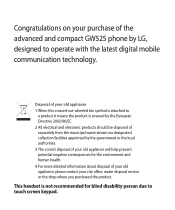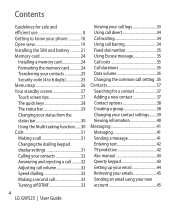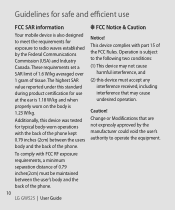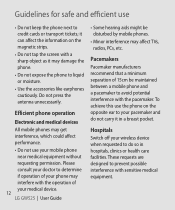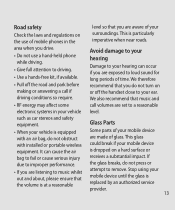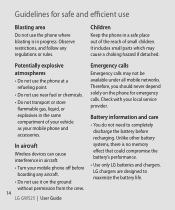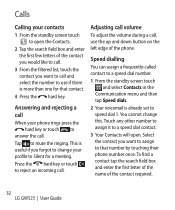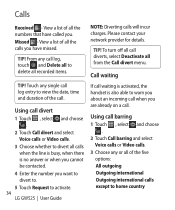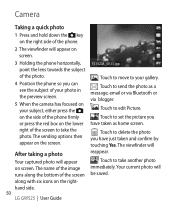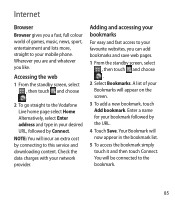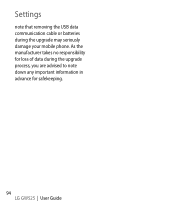LG GW525 Support Question
Find answers below for this question about LG GW525.Need a LG GW525 manual? We have 1 online manual for this item!
Question posted by Anonymous-97201 on February 4th, 2013
How To Delet Recnt Searches
how can i delet my rcent searches i have tryed everything but they wont go away
Current Answers
Related LG GW525 Manual Pages
LG Knowledge Base Results
We have determined that the information below may contain an answer to this question. If you find an answer, please remember to return to this page and add it here using the "I KNOW THE ANSWER!" button above. It's that easy to earn points!-
Pairing Bluetooth Devices LG Rumor 2 - LG Consumer Knowledge Base
...16 PIN code (typically 0 0 0 0). Transfer Music & Pictures LG Voyager Mobile Phones: Lock Codes What are pairing to search for the Bluetooth device. Before you begin using your Bluetooth device. With...to use with Hands Free". 3. The handset will populate in pairing mode. / Mobile Phones Pairing Bluetooth Devices LG Rumor 2 NOTE: detailed directions on the keypad ... -
Washing Machine: How can I save my preferred settings? - LG Consumer Knowledge Base
... Ceiling Cassette Dehumidifier Video DVD -- Digital Transition Information Home Theater Audio -- Network Storage Mobile Phones Computer Products -- It allows you created the custom program. Set any other settings...Email to store a customized wash cycle for future use a stored program? 1. Advanced search Please enter a keyword or ID Browse by Side -- Double Wall Oven -- Single... -
Mobile Phones: Lock Codes - LG Consumer Knowledge Base
.... This process will delete all be erased from the PHONE memory). it will appear...delete the information from the Service Provider. LG CT810 (Incite) The only default code is a number tied to access the Clear Storage menu, which the SIM card will be obtained. stands for P in sequence and KEEPING them all for Verizon- The PIN is the one to be removed. GSM Mobile Phones...
Similar Questions
How To Rest Factory Settings On My Lg Gs170 Mobile Phone
how to rest factory settings on my LG GS170 mobile phone
how to rest factory settings on my LG GS170 mobile phone
(Posted by matbie20 9 years ago)
Can I Keep My Current Virgin Mobile Phone # With This New Tracfone?
I just bought this LG430G phone but haven't opened it yet, still deciding whether to keep itor keep ...
I just bought this LG430G phone but haven't opened it yet, still deciding whether to keep itor keep ...
(Posted by Anonymous-65173 11 years ago)
Lg Gw525 Profiles (sounds & Alerts) Mulfunction.
My LG GW525 sound & vibrating alerts are off & no volume. all the alerts are set on "no soun...
My LG GW525 sound & vibrating alerts are off & no volume. all the alerts are set on "no soun...
(Posted by nyandenij 11 years ago)