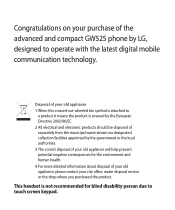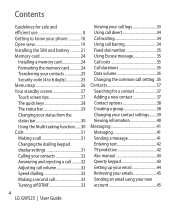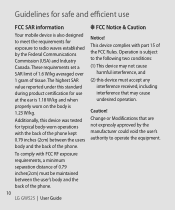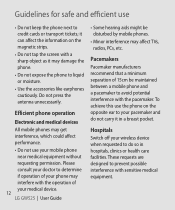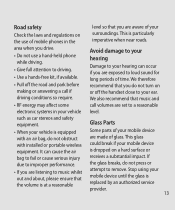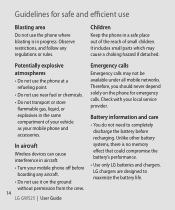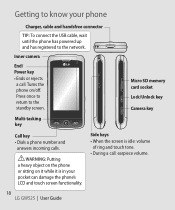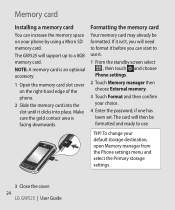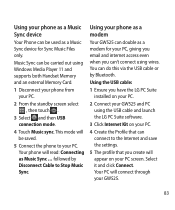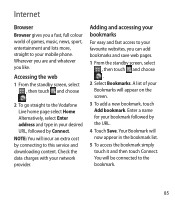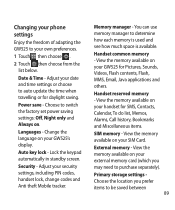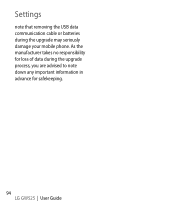LG GW525 Support Question
Find answers below for this question about LG GW525.Need a LG GW525 manual? We have 1 online manual for this item!
Question posted by rochellevanderveer on December 17th, 2012
Business Cards
How do I access business cards that have been sent via bluetooth to my telephone?
Current Answers
Related LG GW525 Manual Pages
LG Knowledge Base Results
We have determined that the information below may contain an answer to this question. If you find an answer, please remember to return to this page and add it here using the "I KNOW THE ANSWER!" button above. It's that easy to earn points!-
Transfer Music & Pictures LG Dare - LG Consumer Knowledge Base
...Views: 10827 Also read Pairing Bluetooth Devices LG Dare Transfer Music & Pictures LG Voyager Mobile Phones: Lock Codes Troubleshooting tips for the Bluetooth stereo headset (HBS-250). The PC will recognize the phone as a 'removable disk'. ... or Music Between My LG Dare (VX9700) Phone And My Computer? 1.Insert a microSD card into your phone with the gold contacts facing down. 2.Connect your... -
Bluetooth Profiles - LG Consumer Knowledge Base
...Phone book access This profile allows sharing of phonebook access would be streaming songs stored on one enabled device to dial-up networking services. An example of object push would be sending and receiving name cards or calendar events between the mobile phone... Memory Port Pairing Bluetooth Devices LG Dare Transfer Music & / Mobile Phones Bluetooth Profiles B luetooth ... -
Mobile Phones: Lock Codes - LG Consumer Knowledge Base
... may be done either as specified on the phone. NOTE: SIM cards will delete all for at liberty to have access to allow for up be done prior to ...from the [Clear Storage] menu if it has been personalized. Mobile Phones: Lock Codes I. Article ID: 6450 Views: 4816 Pairing Bluetooth Devices LG Dare The default code is entered incorrectly 10 times; ...
Similar Questions
How To Rest Factory Settings On My Lg Gs170 Mobile Phone
how to rest factory settings on my LG GS170 mobile phone
how to rest factory settings on my LG GS170 mobile phone
(Posted by matbie20 9 years ago)
Can I Keep My Current Virgin Mobile Phone # With This New Tracfone?
I just bought this LG430G phone but haven't opened it yet, still deciding whether to keep itor keep ...
I just bought this LG430G phone but haven't opened it yet, still deciding whether to keep itor keep ...
(Posted by Anonymous-65173 11 years ago)
Lg Gw525 Profiles (sounds & Alerts) Mulfunction.
My LG GW525 sound & vibrating alerts are off & no volume. all the alerts are set on "no soun...
My LG GW525 sound & vibrating alerts are off & no volume. all the alerts are set on "no soun...
(Posted by nyandenij 11 years ago)