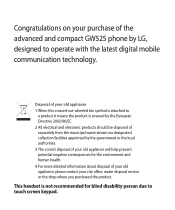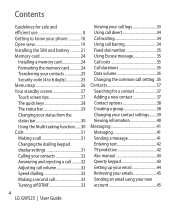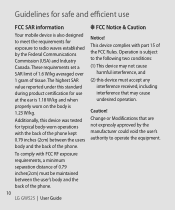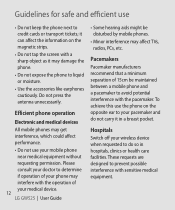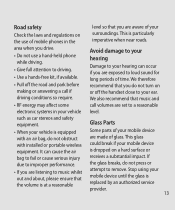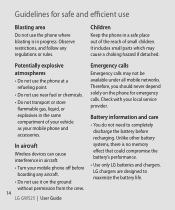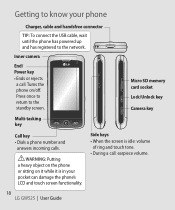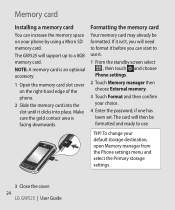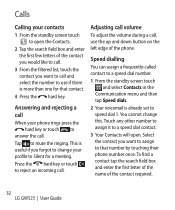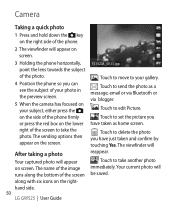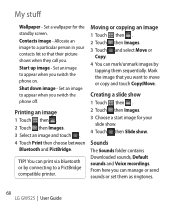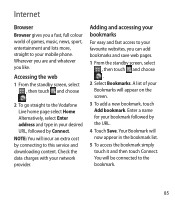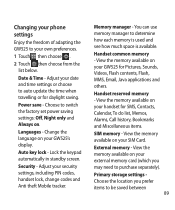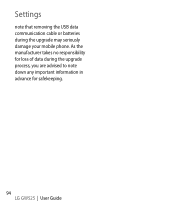LG GW525 Support Question
Find answers below for this question about LG GW525.Need a LG GW525 manual? We have 1 online manual for this item!
Question posted by clo6869 on August 21st, 2012
Apps
how you get apps off your screen clooging it up
Current Answers
Answer #1: Posted by FullWolfMoon on August 21st, 2012 3:03 PM
Long press (That means touch it and hold down on it) the app icon you wish to remove, one at a time. Press it, and after a moment it should vibrate and a small garbage bin icon will appear at the bottom center of your home screen. Sometimes it won't vibrate, and sometimes the garbage bin icon may appear at the top or another area of the screen. Once you see it, you drag the icon over with your finger (or stylus) and on top of the bin, and let go. It will then vanish off your home screen, but the app will still be in your phone until and unless it is fully uninstalled. But you'll be able to clear your home screen up this way.
Related LG GW525 Manual Pages
LG Knowledge Base Results
We have determined that the information below may contain an answer to this question. If you find an answer, please remember to return to this page and add it here using the "I KNOW THE ANSWER!" button above. It's that easy to earn points!-
Pairing Bluetooth Devices LG Rumor 2 - LG Consumer Knowledge Base
...;Once inside the menu screen, select the " T ools " menu. 2. microSD tm Memory Port Advanced Phone Book Features: Entering Wait and Pause periods Once the device PIN / Pass code has been entered (if applicable), the pairing process will be able to find Transfer Music & Pictures LG Voyager Mobile Phones: Lock Codes What are... -
Washing Machine: How can I save my preferred settings? - LG Consumer Knowledge Base
... Jobs LG Recycling Program Commercial Customers Recall Public Notices Privacy Legal | Copyright 2009 LG Electronics. French 3-Door -- Window -- Digital-to the desired settings. 3. Network Storage Mobile Phones Computer Products -- Excellent Very Good Good Fair Poor Add comment Washing Machine: How can I use . NOTE: You will now run all the settings that had... -
Mobile Phones: Lock Codes - LG Consumer Knowledge Base
... will delete all the information from the Handset, and to Unlock the Phone after powering up to 3 attempts, after which the Align/Calibration screen will be done prior to performing any chance, a code needs to ...10 times; Article ID: 6450 Views: 4816 Pairing Bluetooth Devices LG Dare GSM Mobile Phones: The Security Code is used to allow for at liberty to LG. This software reload or ...
Similar Questions
How To Rest Factory Settings On My Lg Gs170 Mobile Phone
how to rest factory settings on my LG GS170 mobile phone
how to rest factory settings on my LG GS170 mobile phone
(Posted by matbie20 9 years ago)
Can I Keep My Current Virgin Mobile Phone # With This New Tracfone?
I just bought this LG430G phone but haven't opened it yet, still deciding whether to keep itor keep ...
I just bought this LG430G phone but haven't opened it yet, still deciding whether to keep itor keep ...
(Posted by Anonymous-65173 11 years ago)