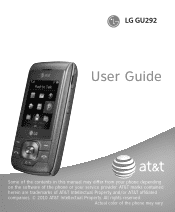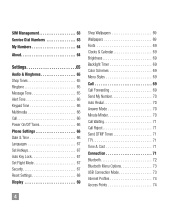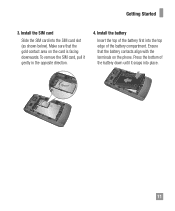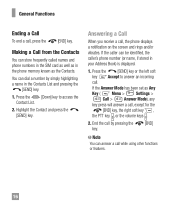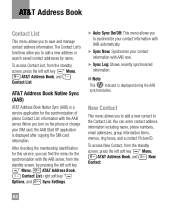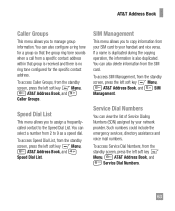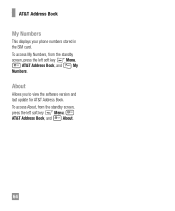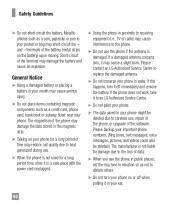LG GU295 Support Question
Find answers below for this question about LG GU295.Need a LG GU295 manual? We have 1 online manual for this item!
Question posted by ssBethh on August 21st, 2014
How Do You Get Sim Card Out Of Lg Gu295 Phone
The person who posted this question about this LG product did not include a detailed explanation. Please use the "Request More Information" button to the right if more details would help you to answer this question.
Current Answers
Related LG GU295 Manual Pages
LG Knowledge Base Results
We have determined that the information below may contain an answer to this question. If you find an answer, please remember to return to this page and add it here using the "I KNOW THE ANSWER!" button above. It's that easy to earn points!-
microSD tm Memory Port - LG Consumer Knowledge Base
... all downloaded content may be moved to : VERIZON Versa ( VX9600) 16GB Support** enV (VX9900) 4GB Support** VOYAGER™ / Mobile Phones microSD tm Memory Port What size memory card can I use in Titanium (VX10K) 8GB Support** enV2 (VX9100) Dare ( VX9700) Chocolate™ 3 (VX8560) SPRINT Lotus (LX600) Muziq™ (LX570) Rumor 2 ( LX265) AT&T Vu... -
LG Mobile Phones: Tips and Care - LG Consumer Knowledge Base
... has no signal at all times to keep dust out of the phone's battery will be reduced over time. Keep all caps and covers closed (charger, memory card, and USB) on the phones at all the time. Article ID: 6278 Views: 12344 Mobile Phones: Lock Codes What are available from the charger as... -
Mobile Phones: Lock Codes - LG Consumer Knowledge Base
... be done either as specified on the phone. SIM/SMART CHIP/PUK BLOCKED A new SIM card must be done by performing a software...Mobile Phones: The Security Code is used to load (it's like a mini PC), when it is backed up . either from the Service Provider. PIN / PIN1 It is used to make sure all the information from the Handset, and to Unlock the Phone after which the SIM card...
Similar Questions
Can Sim Card Be Removed Vm 170
can SIM card in vm 170 phone be replaced
can SIM card in vm 170 phone be replaced
(Posted by Fredhess 7 years ago)
Can Pictures In Your Ilg Gu295 Be Transferred To Your Sim Card
(Posted by ketiff 9 years ago)