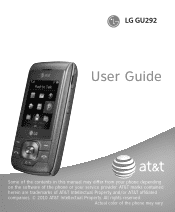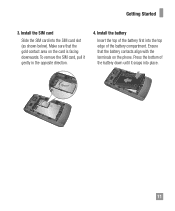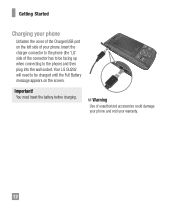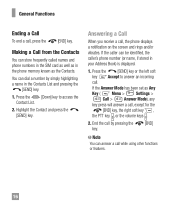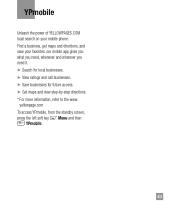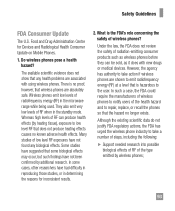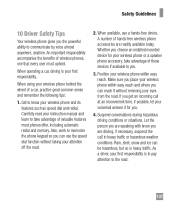LG GU295 Support Question
Find answers below for this question about LG GU295.Need a LG GU295 manual? We have 1 online manual for this item!
Question posted by stretcher5501 on May 26th, 2013
How To Make A Lg Gu295 A Wifi Hotspot
Current Answers
Answer #1: Posted by TommyKervz on May 26th, 2013 9:00 AM
Greetings - Unfortunately this particular LG medel cannot be used as a Wifi hotspot as it does not even have Wifi capability. Certain smartphones comes both Wifi enabled and offially certiied to could be used as hotspot and certain others comes merely Wifi enabled. However with the help of third-party applications, one can use a smartphone that is merely Wifi enabled as a Wifi hotspot. So it is just that LG GU295 is not even Wifi enabled. You can confirm this on the its specs sheet linked below -
http://www.att.com/esupport/article.jsp?sid=KB109596&cv=820#fbid=c4ayGxGYOxFHope this helps
Related LG GU295 Manual Pages
LG Knowledge Base Results
We have determined that the information below may contain an answer to this question. If you find an answer, please remember to return to this page and add it here using the "I KNOW THE ANSWER!" button above. It's that easy to earn points!-
LG Mobile Phones: Tips and Care - LG Consumer Knowledge Base
... has a signal. NOTE: Using chemical cleaners can damage the phones coatings or cause liquid damage to keep the phone in underground, mountain, or areas where the signal strength is high. When charging the phone, remove the phone from our accessories site . / Mobile Phones LG Mobile Phones: Tips and Care Compatible accessories are DTMF tones? Tips to... -
Chocolate Touch (VX8575) Back Cover Removal and Installation - LG Consumer Knowledge Base
Make sure that the power to the phone has been turned off before you can install the battery and micro SD card on ...) 2. Asegure que los ganchos de la cubierta ocupan las ranuras del teléfono. 2. Pictures LG Dare LG Mobile Phones: Tips and Care Mobile Phones: Lock Codes Pairing Bluetooth Devices LG Dare Push the back cover up to remove. Para instalar la cubierta trasera 1. ... -
Mobile Phones: Lock Codes - LG Consumer Knowledge Base
... 8 digit code that may delete the information from the PHONE memory). This process will remove all the information from the PHONE memory and the lock code will ask you to make sure all for a PUK code (read further below). PUK2 This is asked for Verizon- Mobile Phones: Lock Codes I. PUK This code can only...